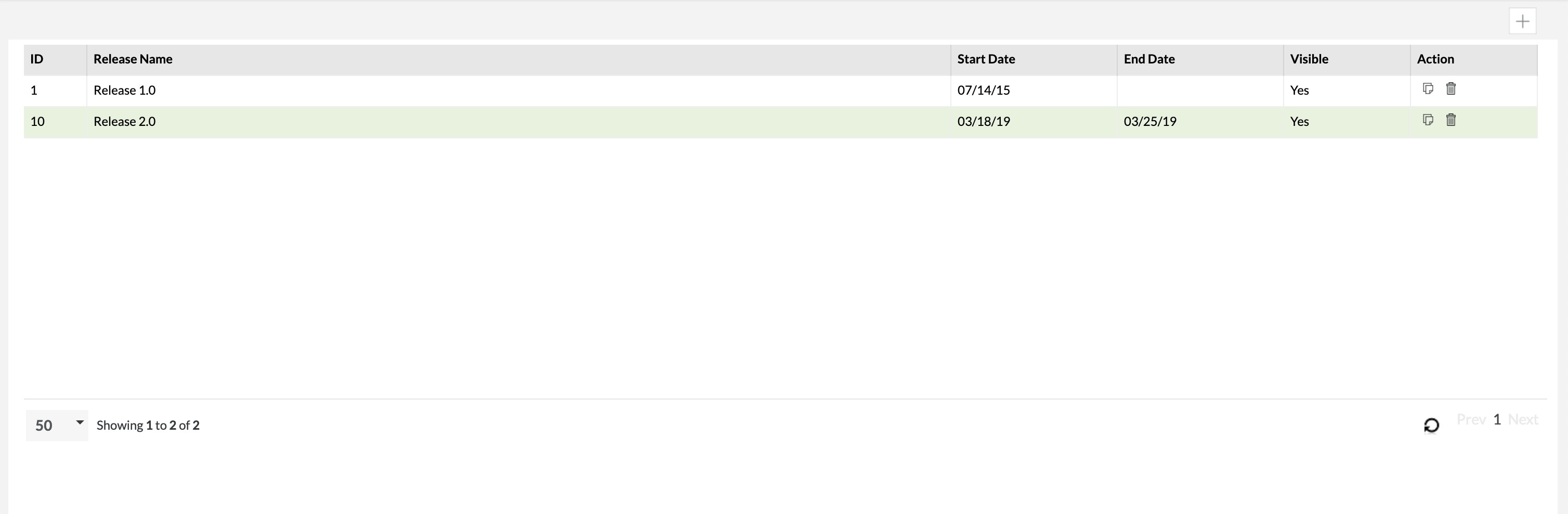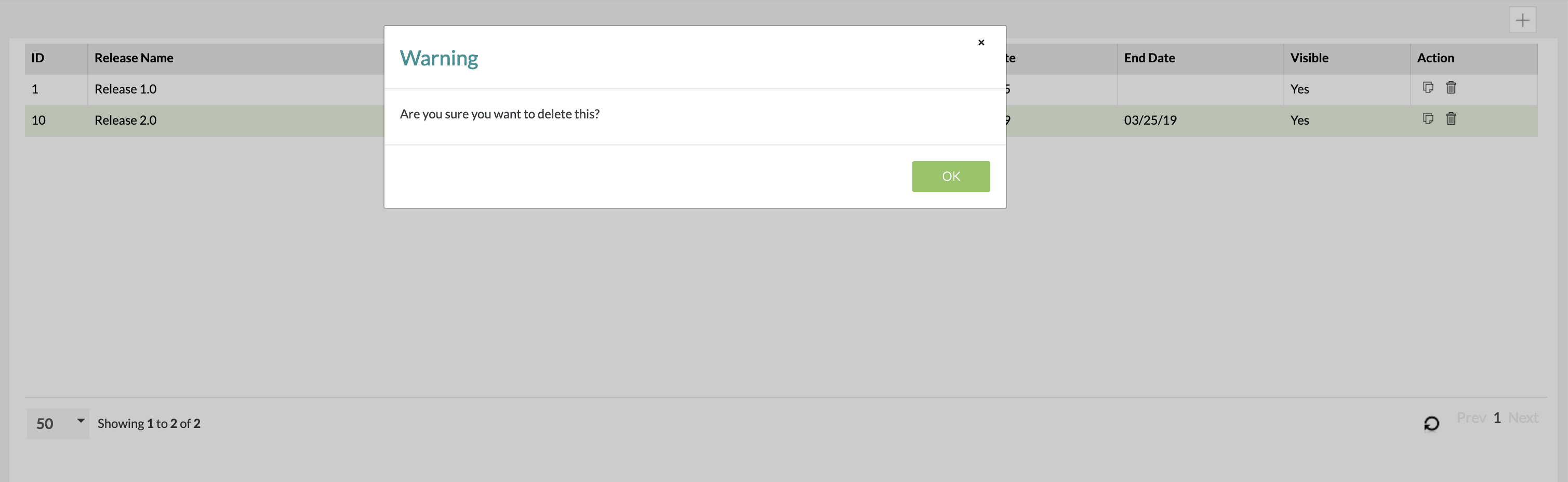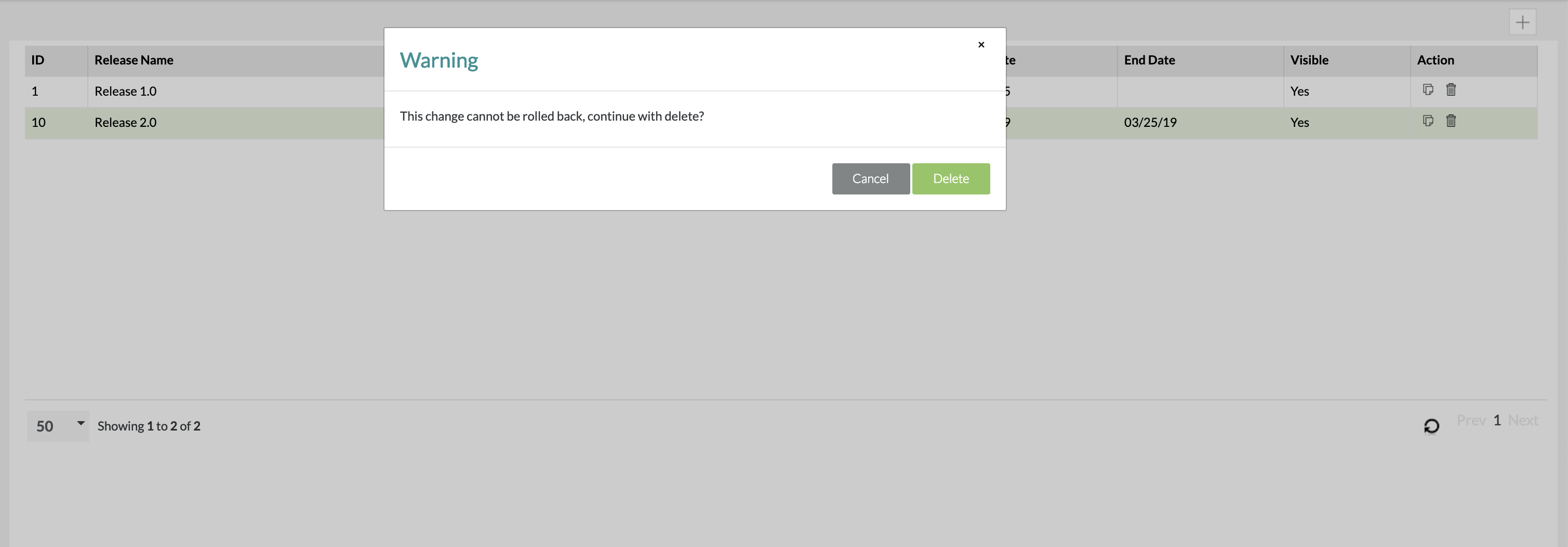Deleting Releases
1. In 'Manage Release', simply click on the icon at the right side of the table for the release that you want to delete from the project.
2. A warning module will pop up asking, "Are you sure you want to delete this?" and then you click the "OK" button.
3. A second module will pop up asking, "This change cannot be rolled back, continue with delete?" and then you click the "Delete" button.
- You can immediately see that the deleted release is no longer within the project.