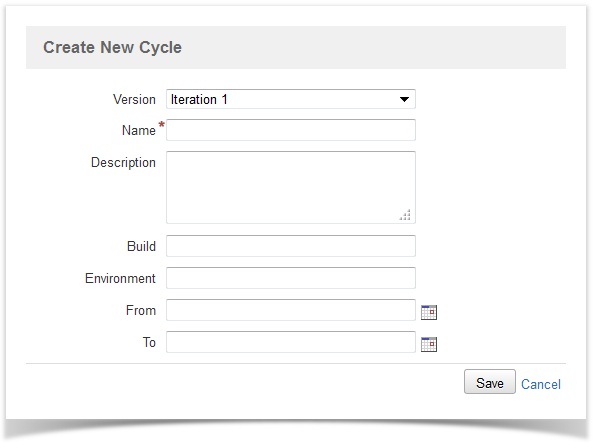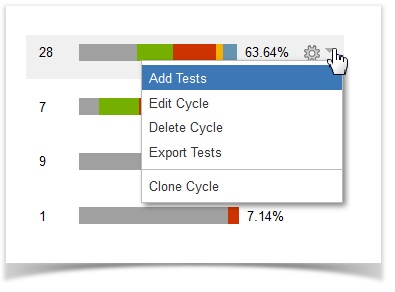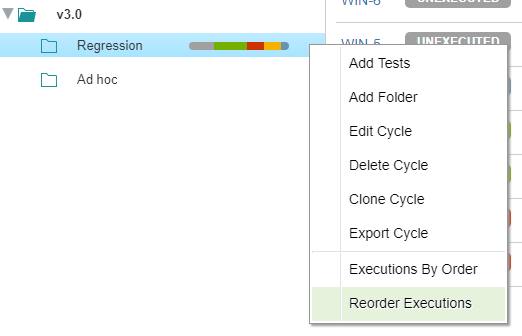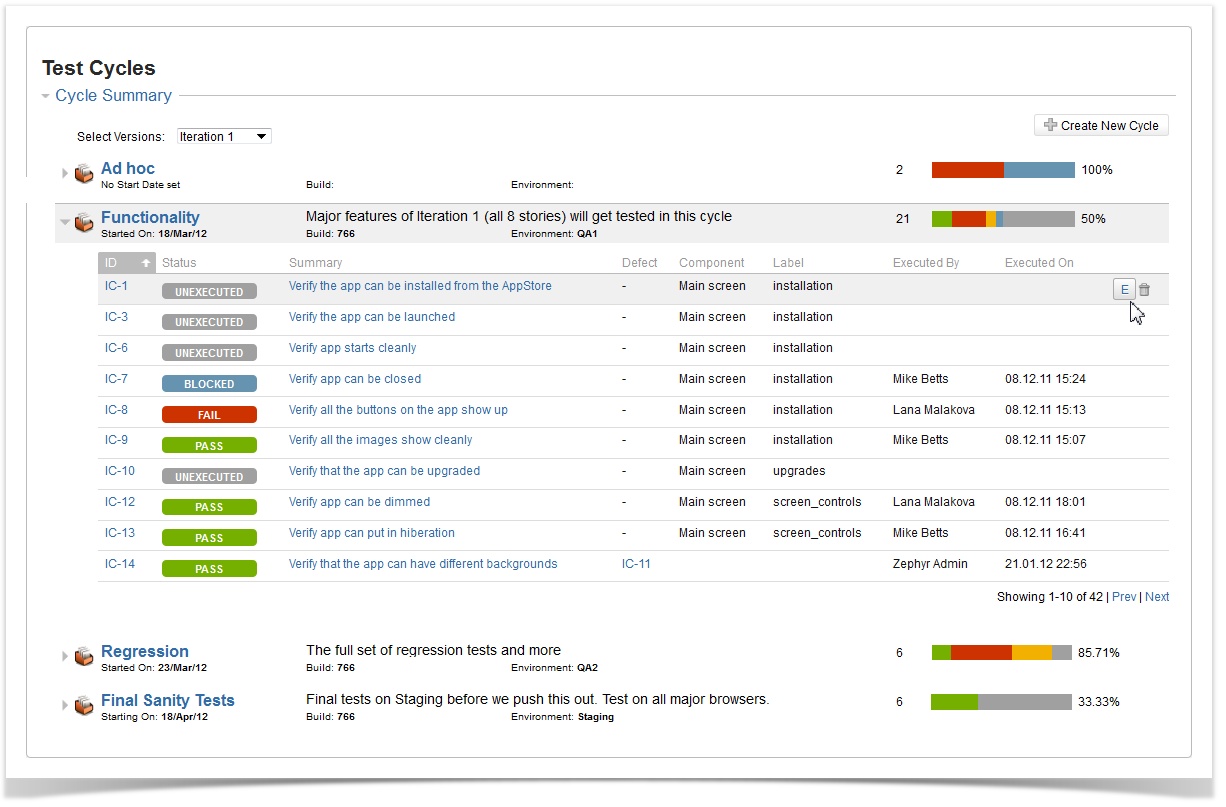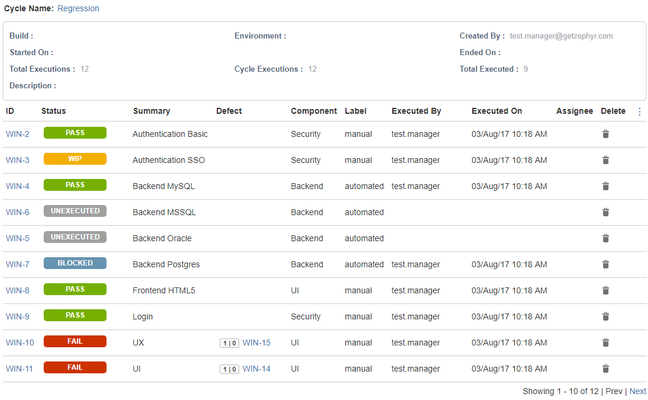...
A new test cycle can be created for a selected version by clicking on the " Create New Cycle" button that displays the following dialogin the context menu:
- Version: Shows the list of versions that exist for this project
- Name: Name of the test cycle - this is mandatory
- Description: A description of the cycle
- Build: This is informational only
- Environment: This is informational only
- From: The start date of this test cycle
- To: The end date of this test cycle. The end date is not enforced (i.e. you can continue adding tests to the test cycle and executing them beyond this date)
Once a test cycle has been created, it can be edited or deleted via menu items in the drop-down list at the right of the progress bar for that cyclecontextual menu options, as below. You can also add tests to it.
![]() Use the "Delete Cycle" option carefully. Once deleted, all the test executions, comments, attachments and bug linkages are deleted. Test Execution metrics are affected too. This does not delete the actual tests.
Use the "Delete Cycle" option carefully. Once deleted, all the test executions, comments, attachments and bug linkages are deleted. Test Execution metrics are affected too. This does not delete the actual tests.
...
Once a test has been added to a cycle - either for future execution or as part of the execution - it is displayed under the cycle. It can be executed from there by clicking on the "E" buttonit.
Cloning Test Cycles
...