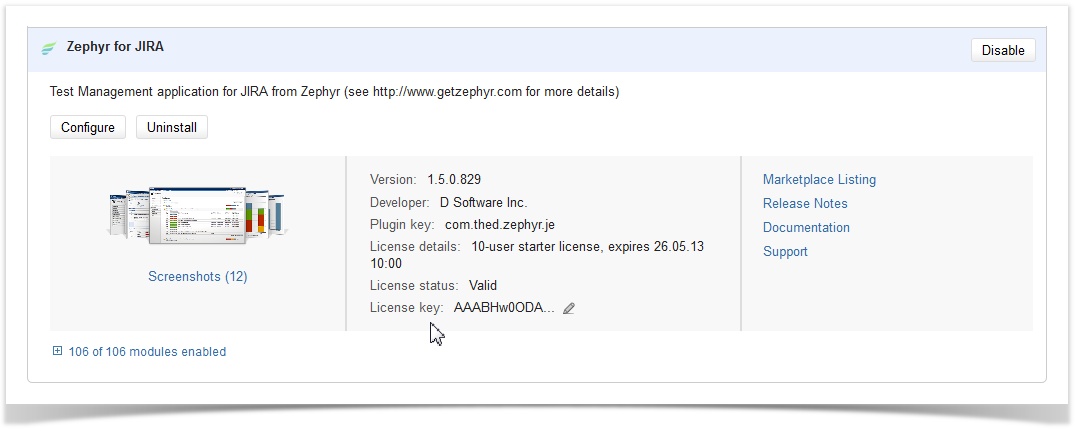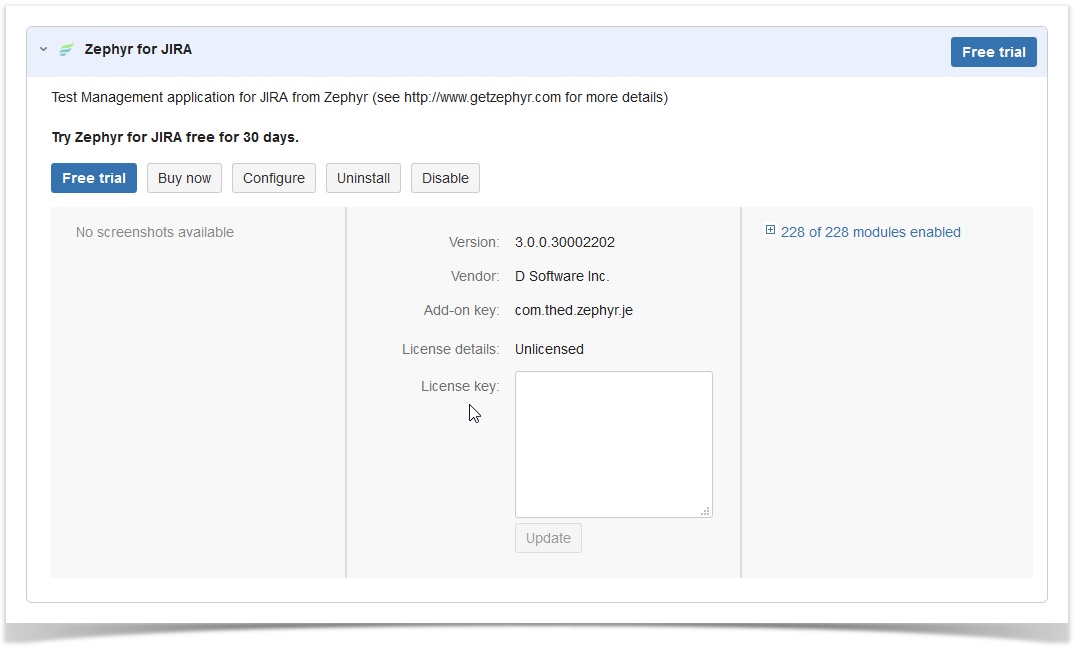...
- As a JIRA Administrator, navigate to the Plugins page and from the top Plugins menu, select “Manage Plugins”.
- In the resulting page, scroll down to the "User-installed Plugins" section and click on Zephyr for JIRA and a “License key:” section is shown.Click on the little pencil next to the License key section and copy and paste the
- Paste the eval or purchased license key here in the box shown and click on "Update".
I