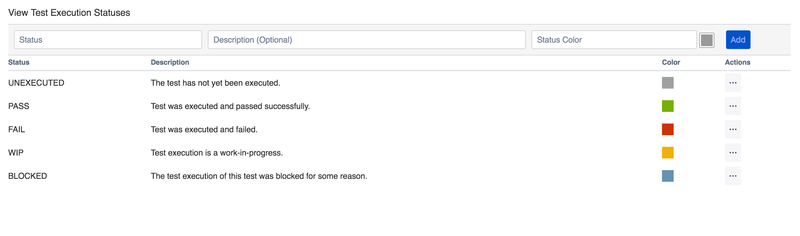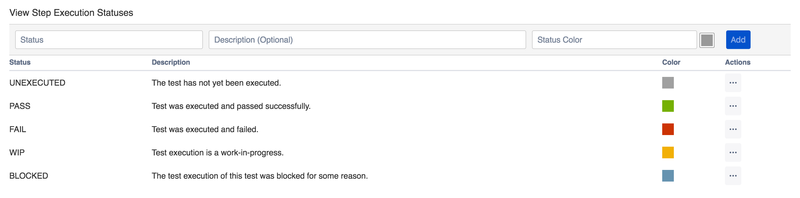...
As a JIRA Administrator, open the Administration section, select "Add ons" and in the Zephyr section, select "Configure Test Status" tab on the left and the following screen is displayed, which allows you to edit the existing statuses and create new ones. Note that you can not delete the existing statuses, only edit them. You can delete any new ones you add.
Test Step Execution level
As a JIRA Administrator, open the Administration section, select "Add ons" and in the Zephyr section, select "Configure Step Status" tab on the left and the following screen is displayed, which allows you to edit the existing statuses and create new ones. Note that you can not delete the existing statuses, only edit them. You can delete any new ones you add.