...
| Section |
|---|
| Column |
|---|
|  |
| Column |
|---|
Open the Chrome Extensions page by opening the wrench icon menu and selecting More Tools > Extensions. 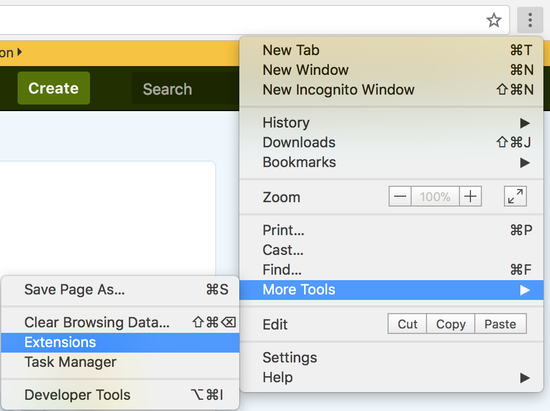 Image Modified Image Modified
|
|
| Section |
|---|
| Column |
|---|
|  |
| Column |
|---|
Drag the downloaded extension file from its folder into the extensions page to install.  Image Removed Image Removed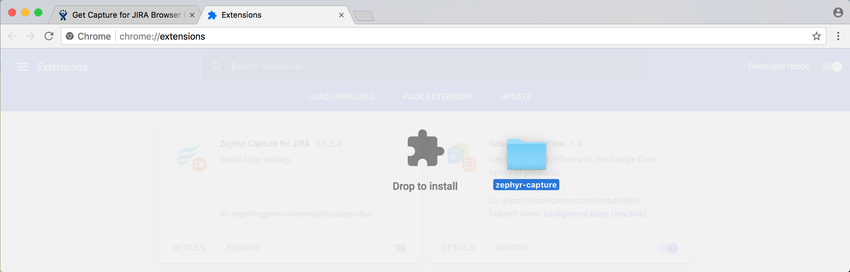 Image Added Image Added
|
|
| Section |
|---|
| Column |
|---|
|  Image Added Image Added |
| Column |
|---|
You should now be able to see the Capture for Jira icon for the browser extension at the top right-hand side of the browser. 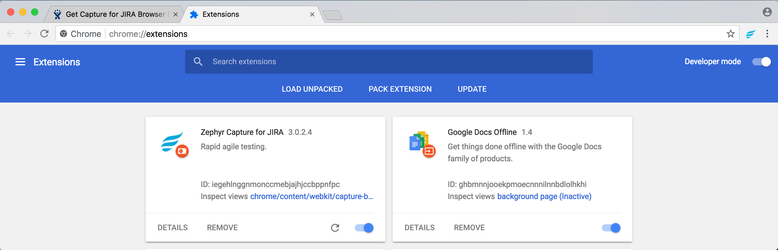 Image Added Image Added
|
|
For more details about Google's installation policy, see http://support.google.com/chrome_webstore/bin/answer.py?answer=2664769