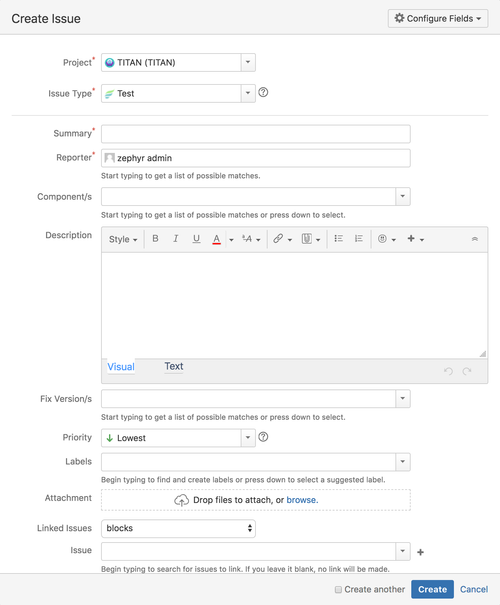...
A test can be created in any one of the ways that any issue type can be created in JIRA. For example, clicking on the "Create" button or "Create a Test" link will bring up the following screen:
A test can be viewed in its entirety in the following "View Issue" page (click to enlarge):
...
- Edit: This takes you back to the edit mode for this test and allows you to update various fields. Note that the "Test Details" section can be edited directly in this View Issue page
- Comment: This allows users to add comments to the test
- Clone: A test can be very easily and quickly cloned
- More Actions:
- Link: This brings up the "Link Issue" dialog that allows this test to be linked to any other issue (Task, Improvement, Story, Epic etc.)
- Add to Test Cycle(s): Allows this test to be added to a specific test cycle of a version for test execution
- Create sub-task: Create a sub-task off of the test issue
- Attach Files: Allows files to be attached to this test
- Delete: Deletes the test
- Copy Zephyr Test Steps – Copying the test steps of the selected test case to be used in a different test case.
- Execute: This allows for this test to be executed - either in an ad hoc manner (i.e. not associated with any particular test cycle and/or version) or as part of a test cycle
...