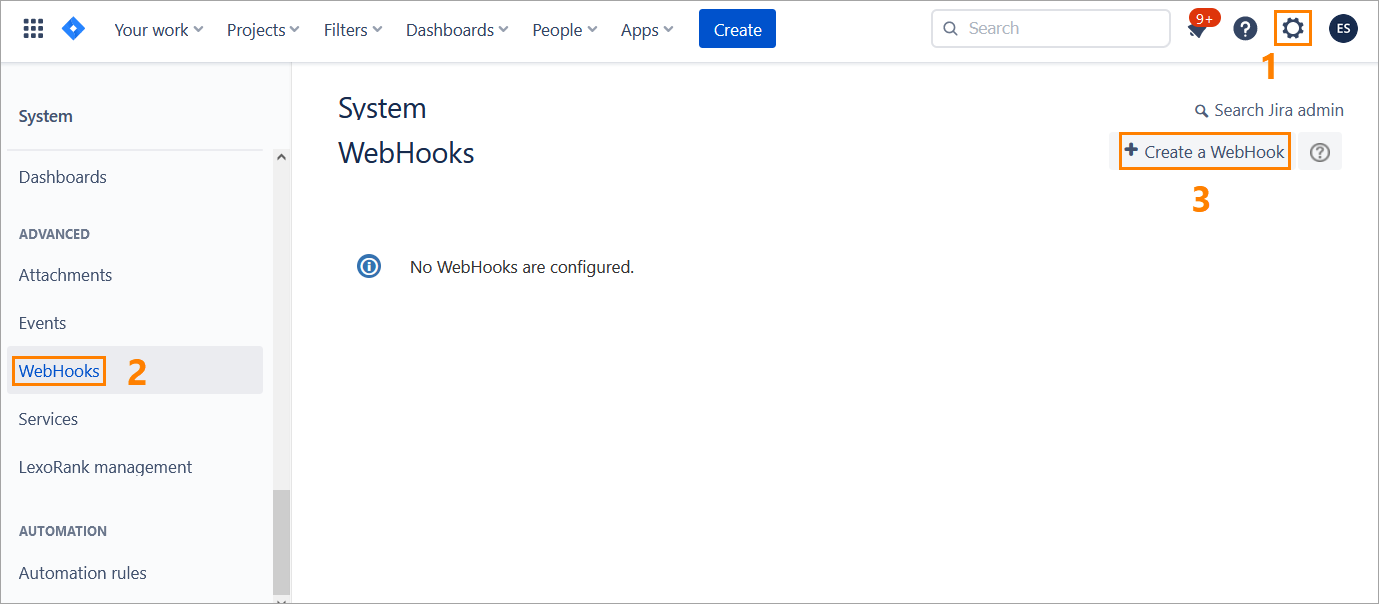| Panel | ||||||
|---|---|---|---|---|---|---|
| ||||||
Starting Release 8.2, Zephyr Enterprise documentation has moved from its current location on Atlassian to a dedicated, standalone Zephyr Enterprise Documentation page. Please see: https://support.smartbear.com/zephyr-enterprise/docs/en/zephyr-enterprise/zephyr-administration-guides/system-setup/jira-integration/setting-up-jira-integration/creating-jira-webhooks.html |
Webhooks are an essential part of Zephyr integration with Jira. They are used to synchronize Zephyr and Jira requirements and information about defects.
...
Log in to Jira as an administrator.
Navigate to Settings > Webhooks and click Create a WebHook:
On the next screen:
Specify a Name for your webhook.
Set the Status to Enabled.
In the URL field, paste the webhook URL you have copied in Zephyr.
In the Issue related events text box, paste the JQL query you have copied from Zephyr.
Select the check boxes next to these events:
Issue
created
updated
deleted
...
Once done, click Create at the bottom of the page:
Your webhook has been created.
...