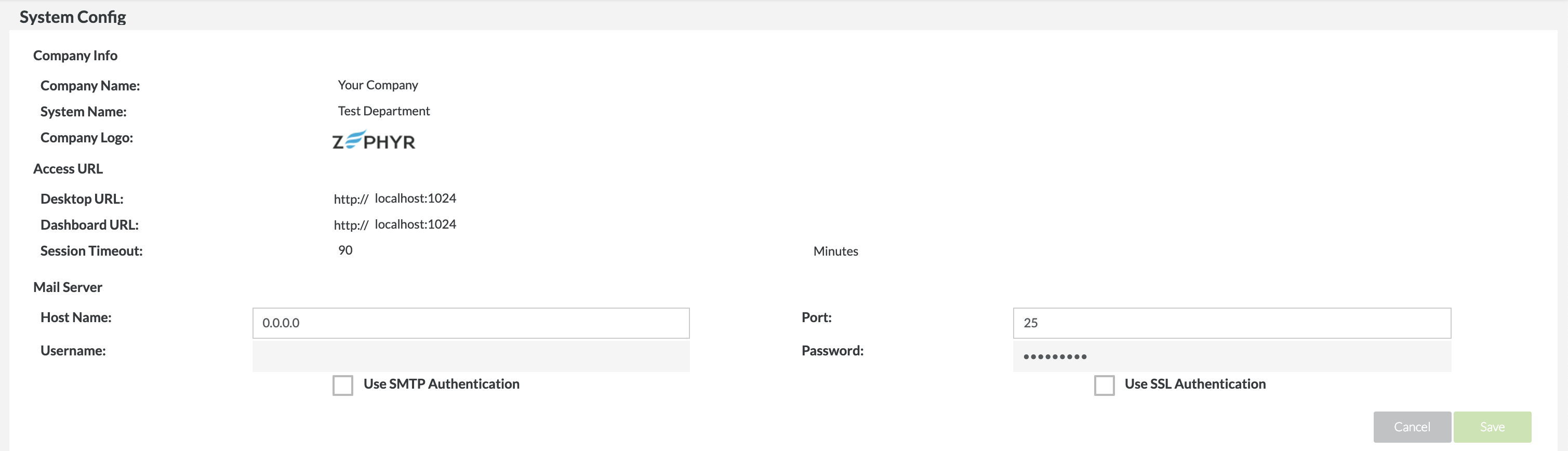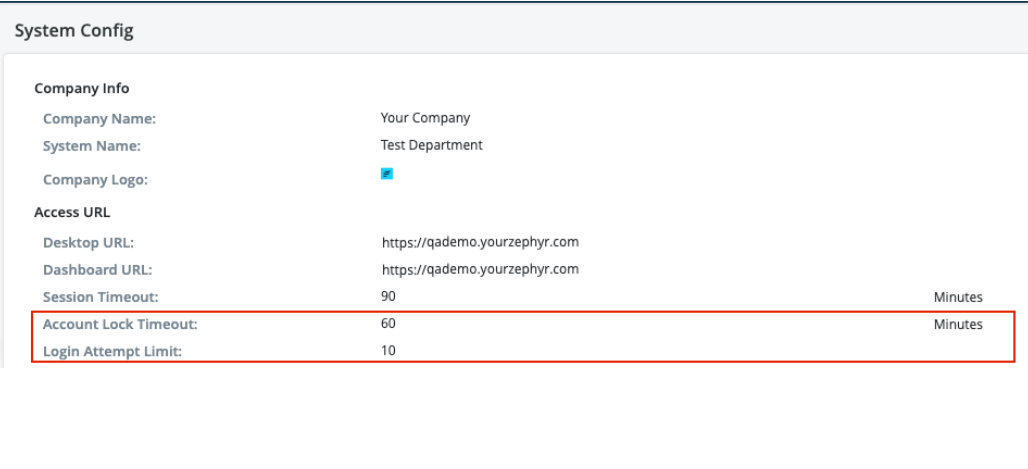...
- Configuring and customizing Zephyr to fit your needs.
- Determining the name of the system.
- Customizing the logo of the system.
- Deciding which Defect Tracking and Mail Server that Zephyr will connect to it.
- Running some basic administration tasks on the server.
Company Info
Use these fields to co-brand your copy of Zephyr. The Company/Department Name, System Name, and Company Logo information shows up in the top-left corner of every interface for all users.
...