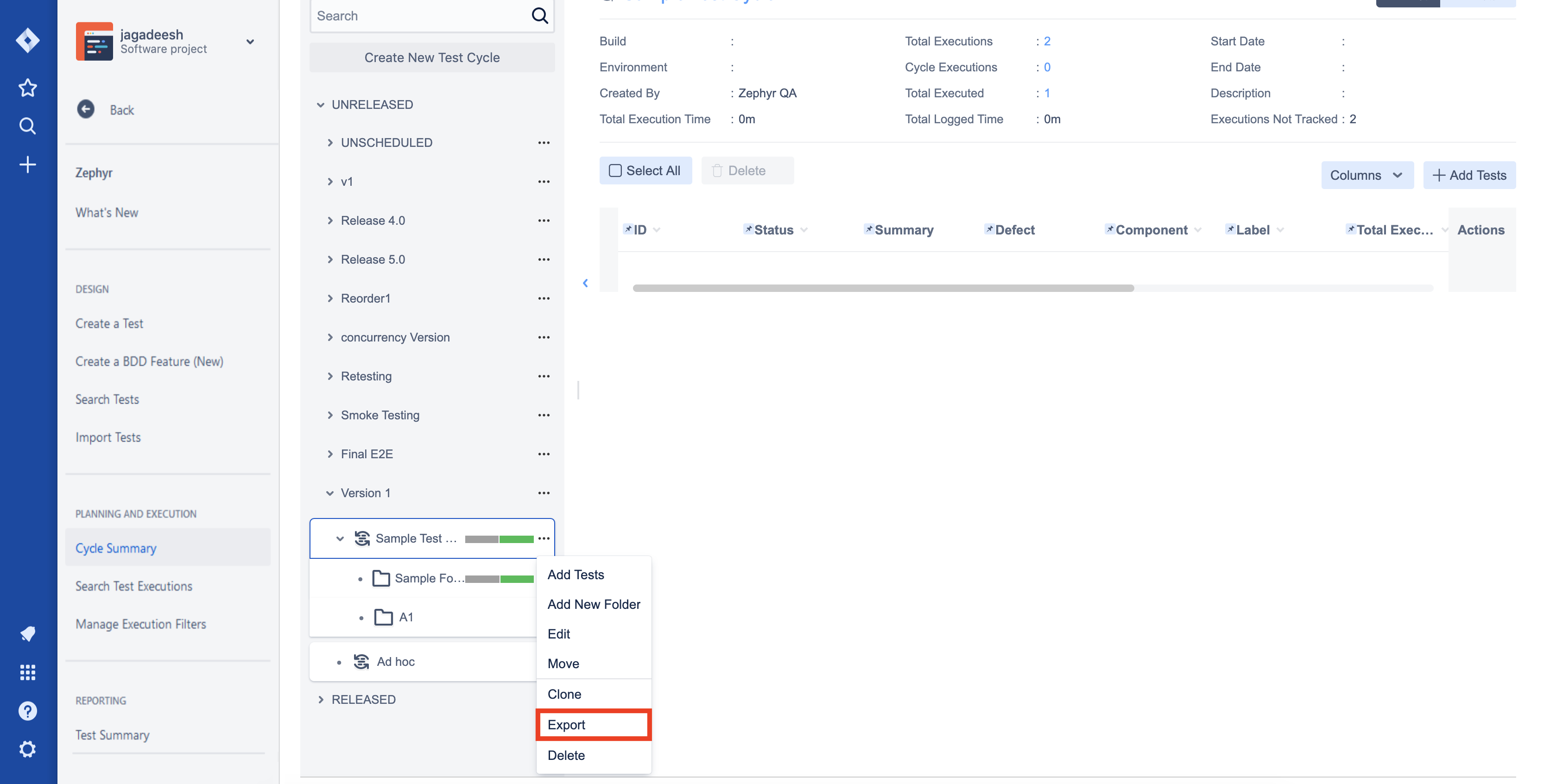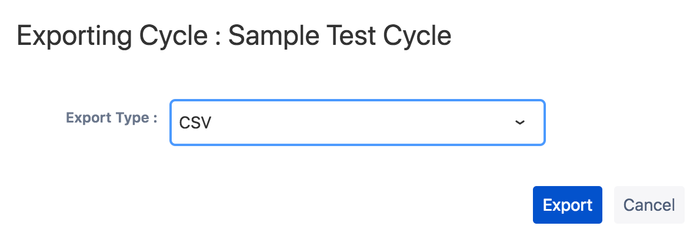Redirect delay 0 filename location https://support.smartbear.com/zephyr-for-jira-cloud/docs/test-cycles/export.html
Test Cycles can be exported to a CSV file very easily. Select a Test Cycle by clicking on its name and from the gear icon on the right, pick the "Export Tests" item from the drop-down menu.
The resulting CSV file can be opened in Microsoft Excel, HTML file in any browser and the XML file in any XML editor.