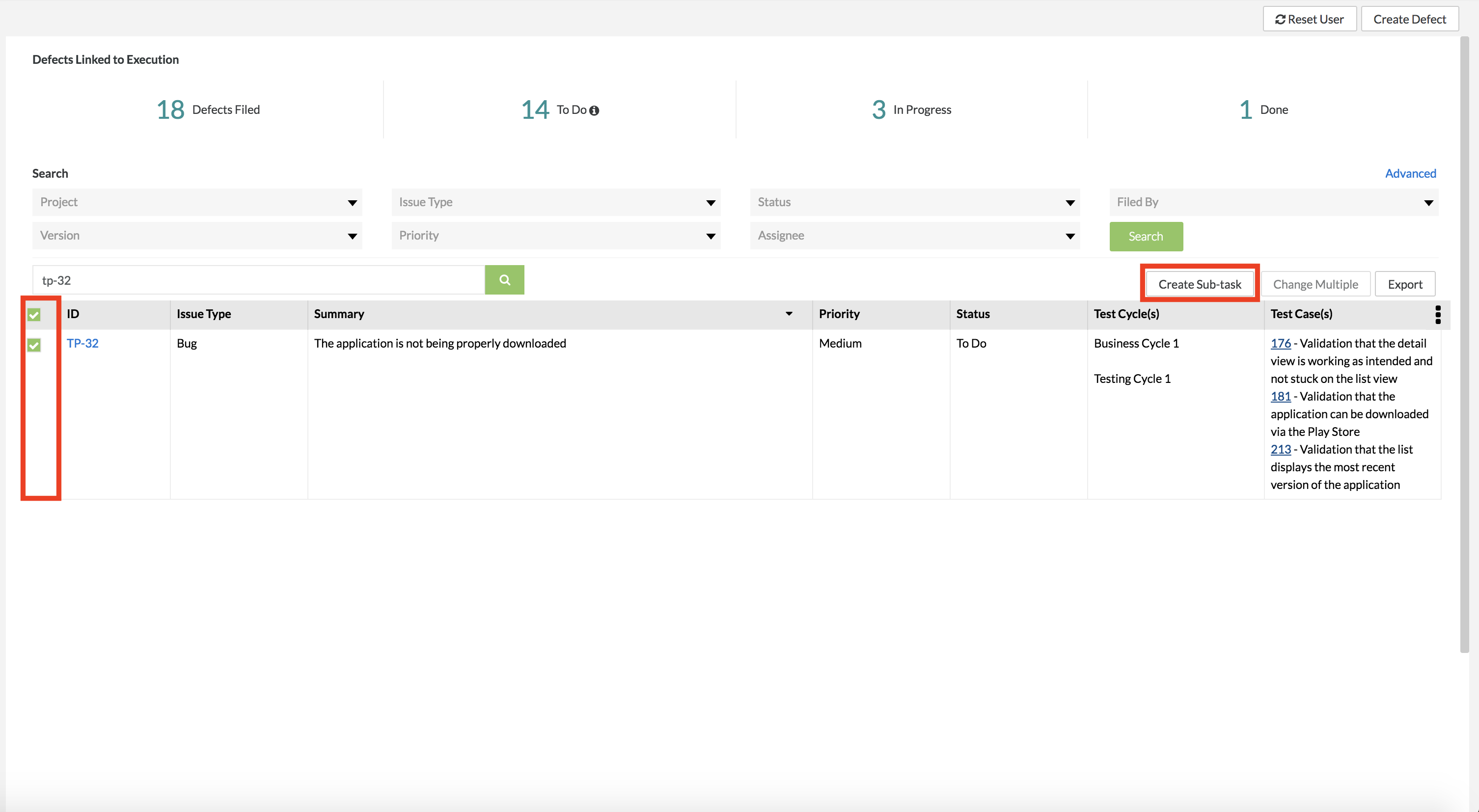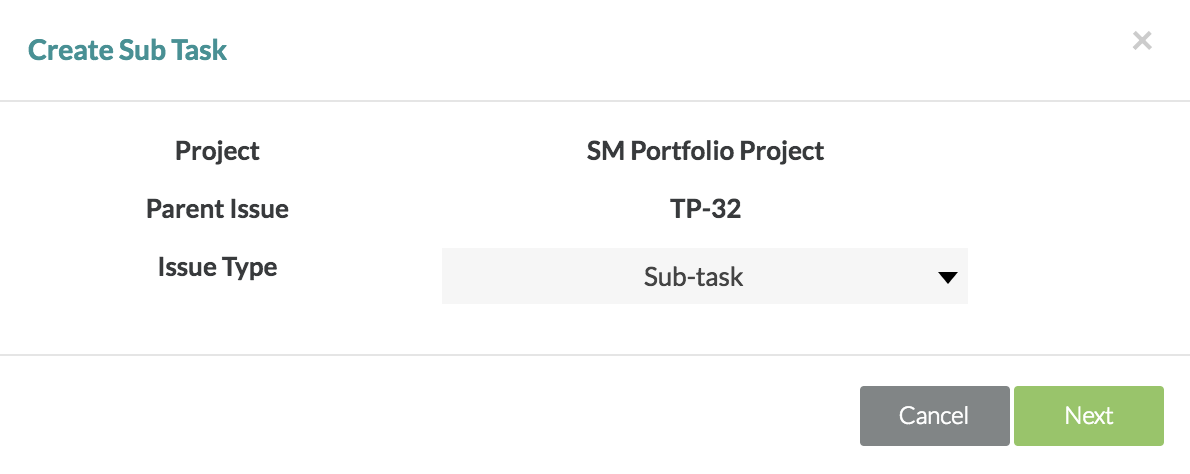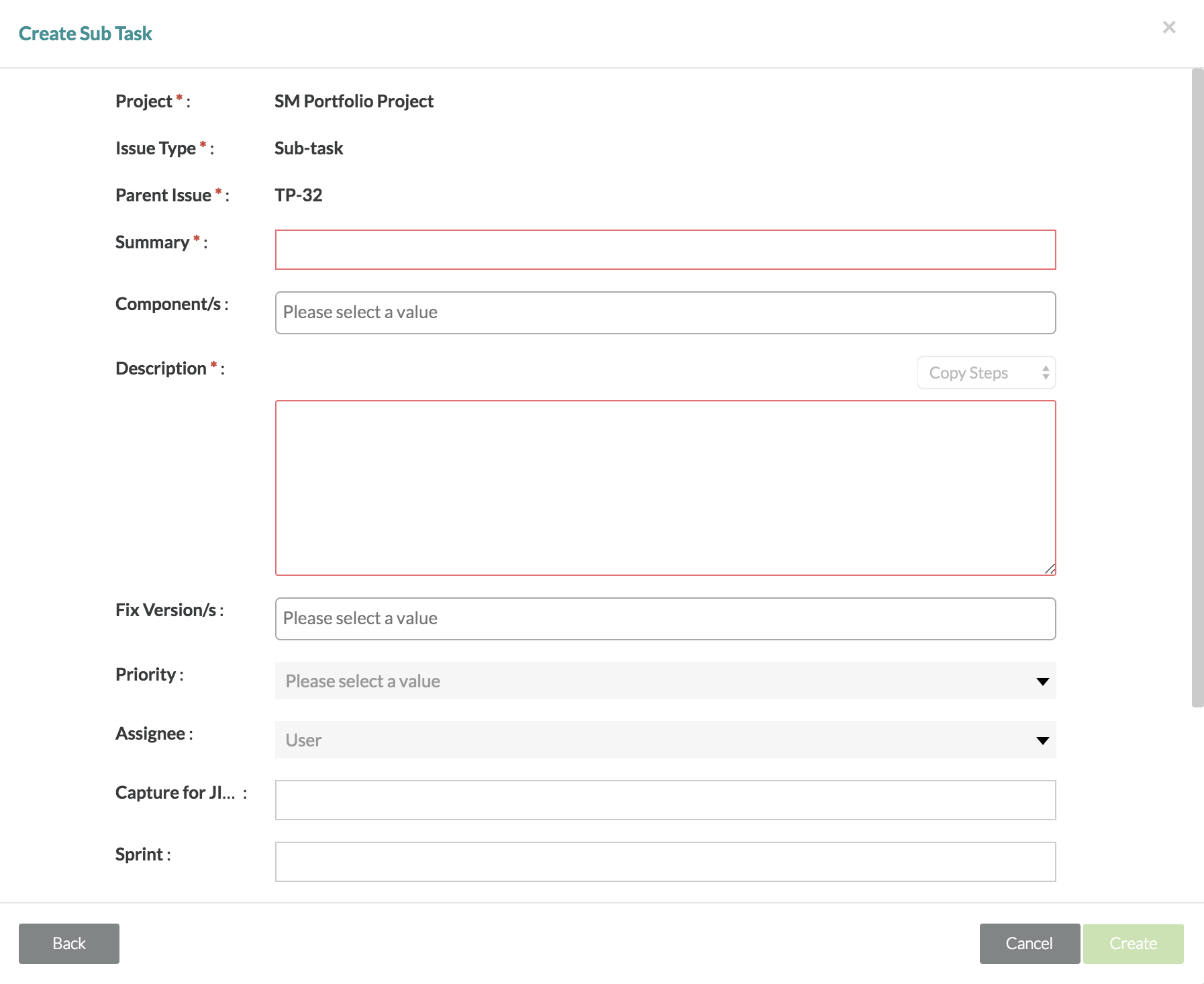...
If Zephyr is integrated with Jira, you can create sub-tasks for your defects. To do that -
1.
...
Select the defect
...
you want to add a sub-task to by
...
ticking the check box next to its ID:
...
2. Click
...
- A pop-up/modal will appear prompting you to select the issue type.
3. Simply click on the issue type drop-down list, select "Sub-task" and then click the "Next" button.
4. Fill in the following mandatory fields for creating a sub-task:
- Summary and Description
5. Fill in any of the following optional fields if necessary:
- Component, Fix Version(s), Priority, Assignee, Sprint, Label, and Links (etc.)
6. After you've completed filling in the fields for the sub-task, click on the "Create" button to finalize creating a new sub-task for the selected defect.
...
Create Sub-task above the defect list.
3. In the subsequent window, choose Sub-task as the issue type and click Next:
...
4. In the next window, fill in the required Summary and Description fields, populate the other fields, if needed, and click Create:
...
Now if you open this issue in Jira, you will find the created sub-task in it:
...
See Also
Jira Integration
Creating Defects
Searching for Defects
Editing Defects
Exporting Defects