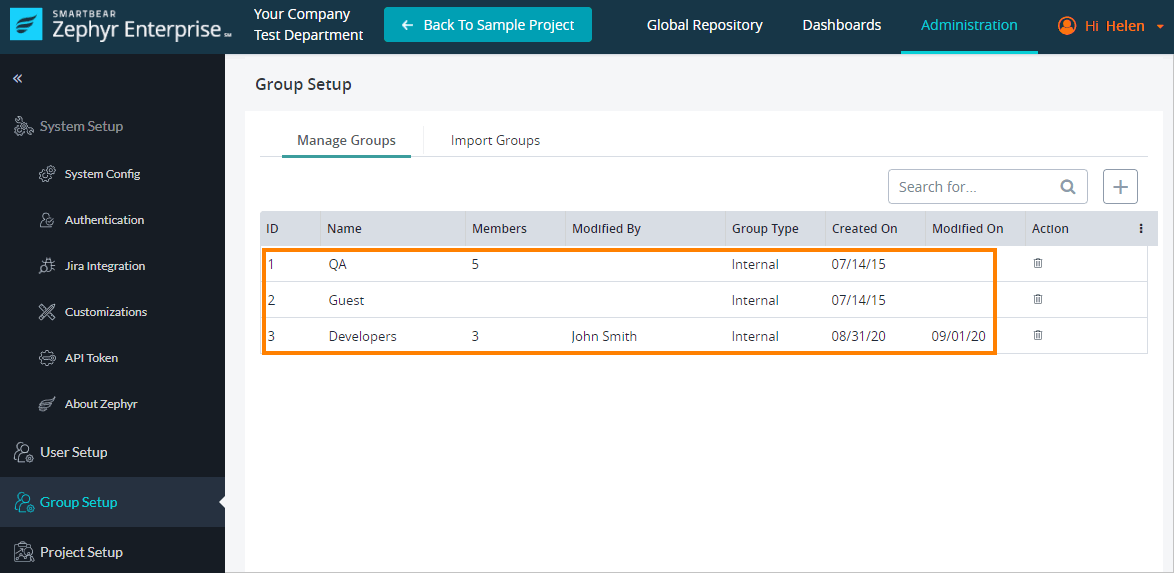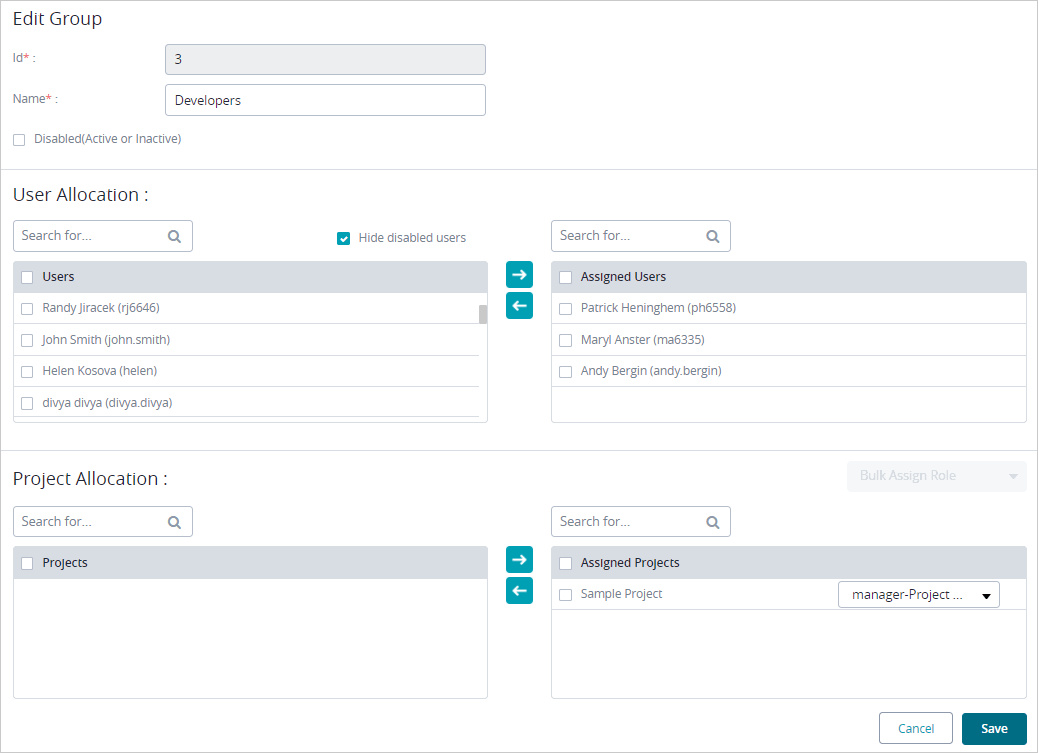...
Editing a Group
...
1. Go to Administration > Group Setup.
2. Click the group that you want to edit.
...
3.
...
- Check off the user(s) that you want to include in the group.
- Click on the green arrow to move the checked off user(s) to the group.
...
Scroll down to the bottom of the page to see the group edit interface.
4. Change the group name, user list, or projects assignments as required.
5. Click Save.