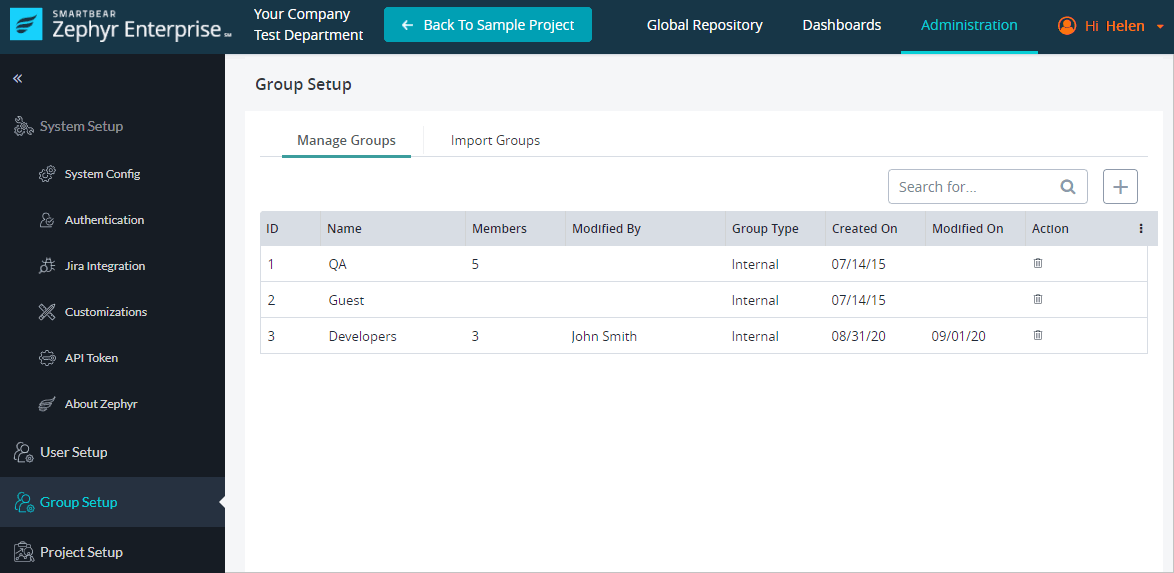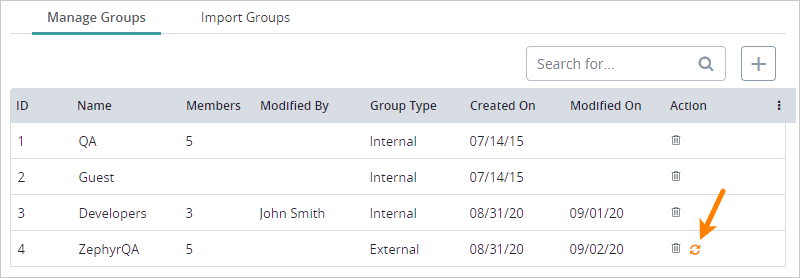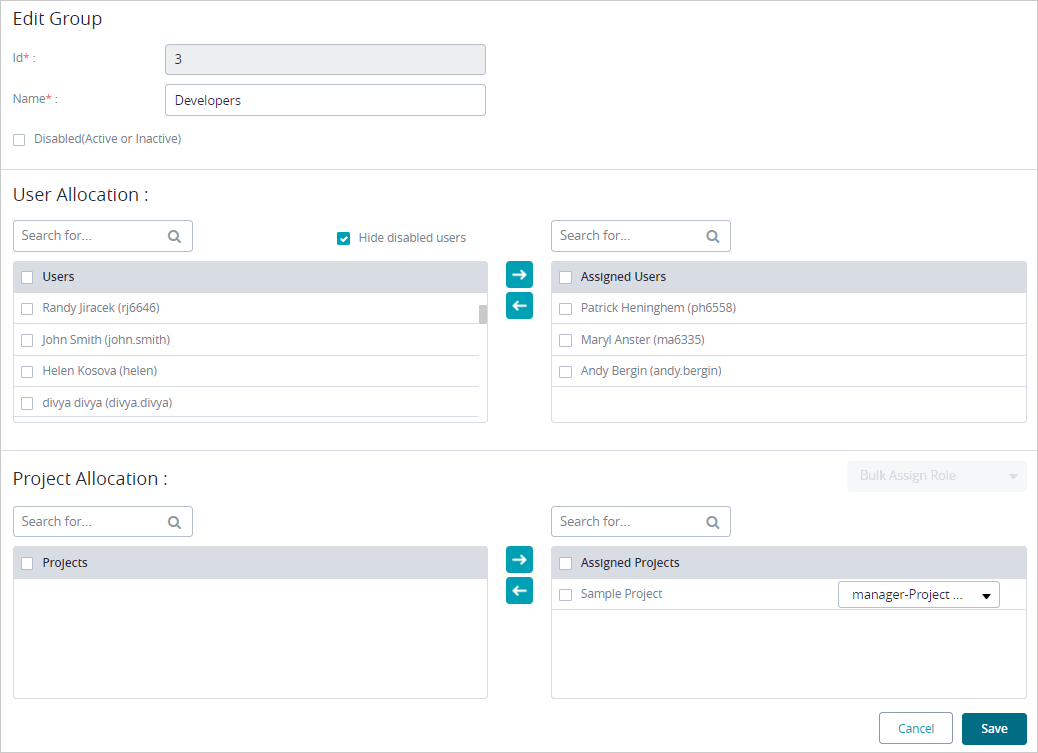| Child pages (Children Display) | ||
|---|---|---|
|
Groups can be created to allow the grouping of users and other groups.
User groups can contain a list of users that can be used to allocate to specific projects rather than individually assigning a user to a project.
Groups can be manually created in Zephyr and with groups, Zephyr provides additional support to automatically assign users to groups based on Crowd and LDAP group assignments. Zephyr provides an indication to see the difference between a group that was created in Zephyr compared to a group from Crowd or LDAP.
The groups table has a column to show the number of members in it and by previewing the “Status” column in the groups table, the following statues can be used to view whether the group was created in Zephyr or was pulled externally:
- Internal – Group created from within Zephyr
- External – Group that was pulled from Crowd or LDAP
A group can have multiple users. A group can exist without having any assigned users as well. You cannot create duplicate groups in Zephyr. You can disable or enable the groups. When a group is disabled, it will not be displayed in the project setup section when assigning a group to a project. You cannot assign groups to projects in the group setup section. This can only be done in the project setup section.
...
In Zephyr Enterprise, users can be organized into groups. Groups allow you to assign multiple users to a project at once having to assign the users individually. You can also set the project-level role for the whole group.
You can create, view, and manage groups in the Administration > Group Setup page of Zephyr Enterprise.
| Child pages (Children Display) | ||
|---|---|---|
|
Internal vs external groups
Groups can be created within Zephyr (internal groups) or imported from Crowd or LDAP (external groups). The Group Type column on the Group Setup page indicates whether a group is internal or external.
Sync external groups
If groups are pulled from Crowd or LDAP and there are any modifications made in Crowd or LDAP, Zephyr provides the ability to lets you sync the groups if changes are made from Crowd or LDAP to keep the Zephyr groups up to date.
Syncing external groups is done manually by using the using the To sync a group, click the sync icon in the “Action” column for the group table.
- Simply click on the Sync icon to manually sync and update the groups if there were any changes.
Action column.
Group configuration
A group contains a list of users and a list of projects that the group members have access to.
User and project assignments are optional - that is, it's possible to have an empty group (but such empty groups are not really useful).
Disabled groups
Groups can be disabled (made inactive) by using the corresponding check box in the group configuration.
Disabled groups are not displayed in the Project Setup section when assigning groups to a project.