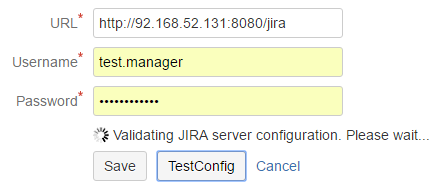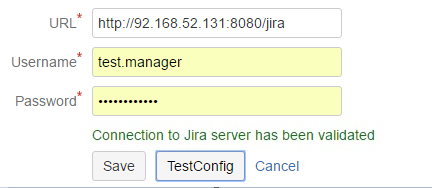Adding JIRA Servers
Adding JIRA Servers in Bamboo global settings
After installation, configure Bamboo global settings to establish connection with JIRA Server(s). Follow the below steps
- Launch Bamboo and access it via a web browser
- Click on "Overview" from the Bamboo administration menu as illustrated in the below screenshot
- Locate and click Zephyr for JIRA Configuration from the left side panel under Add-ons section
- Click Add New JIRA Server button
- Enter JIRA Server URL and user credentials. Note that the User Name and Password must be that of a user with appropriate permissions to project(s). Click on Test Configuration to validate connection to JIRA Server.
- The URL and credentials validation process will take a moment
- When validation is successful, click Save to commit the configuration
- JIRA Server configuration is now saved
, multiple selections available,