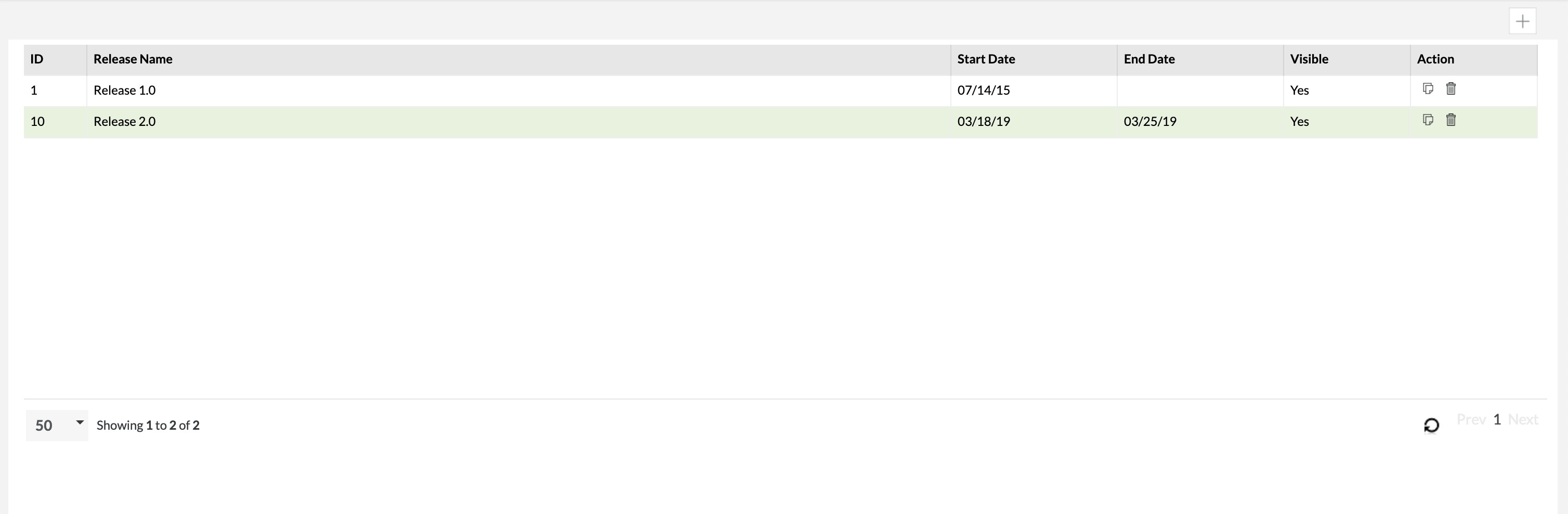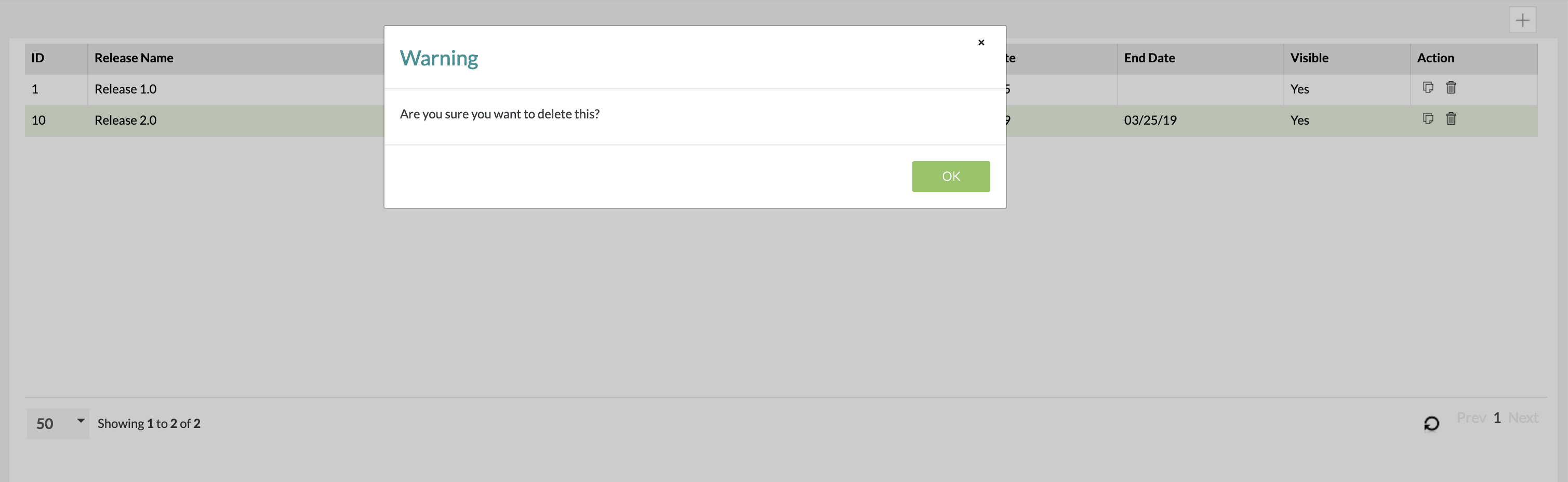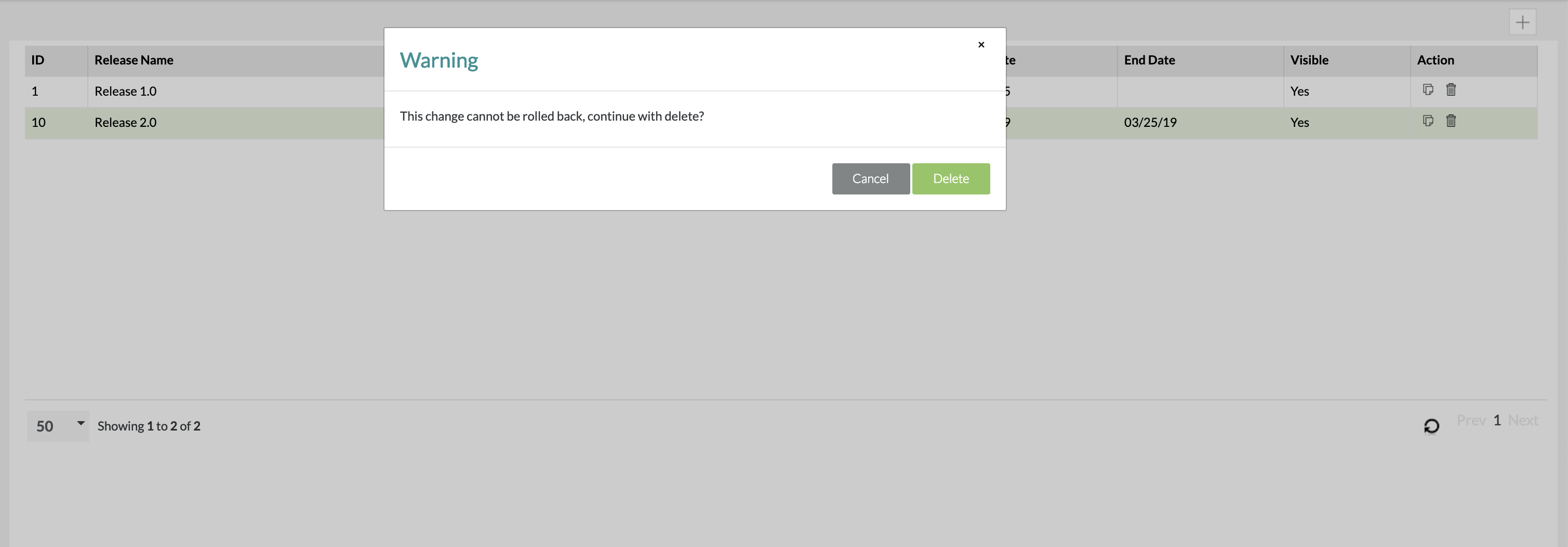Starting Release 8.2, Zephyr Enterprise documentation is moving from its current location on Atlassian to a dedicated, standalone Zephyr Enterprise Documentation page. Please see: https://support.smartbear.com/zephyr-enterprise/docs/en/zephyr-enterprise/zephyr-user-guide/release-setup/deleting-a-release.html
Deleting Releases
1. In 'Manage Release', simply click on the icon at the right side of the table for the release that you want to delete from the project.
2. A warning module will pop up asking, "Are you sure you want to delete this?" and then you click the "OK" button.
3. A second module will pop up asking, "This change cannot be rolled back, continue with delete?" and then you click the "Delete" button.
- You can immediately see that the deleted release is no longer within the project.