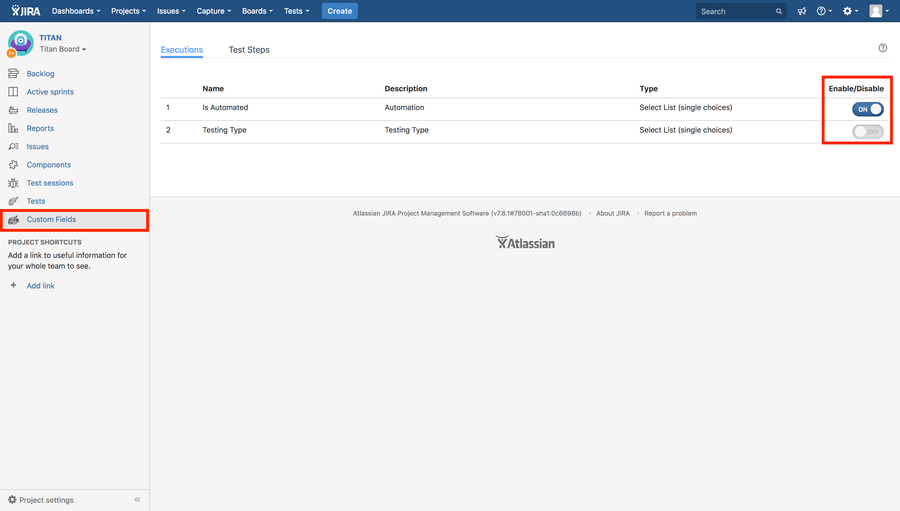Project level custom fields are essentially using the global custom fields which are then enabled and disabled for specific projects.
- Enabling a custom field allows users of the project to utilize the custom fields selected.
- Disabling a custom field simply hides the custom field and doesn’t allow users to use the field in the project. Disabling a custom field does not remove the data but essentially “hides” the data.
- Note: If you want to completely remove the custom field and delete all the data along with the custom field, you have to delete the custom field on a global level as an administrator.
Custom fields can be defined for Test Executions and Test Steps: - Allow up to 20 custom fields for test executions (Users can enable what custom fields are needed at a project level using the Enable and Disable feature.
- Allow up to 5 customer fields for test steps (Users can enable what custom fields are needed at a project level using the Enable and Disable feature.
|
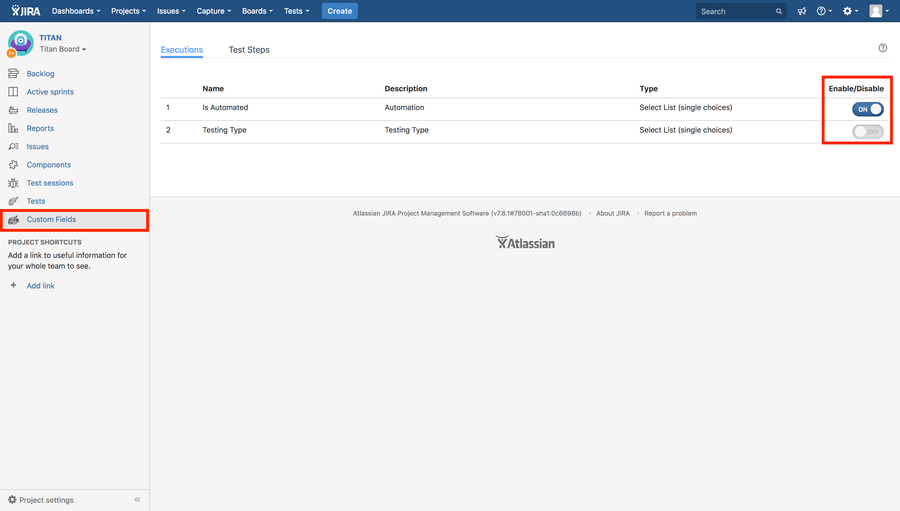
When viewing custom fields for test executions and test steps. Use the “Column” button to display the custom field in the corresponding tables.


![]() Zephyr for Jira is now Zephyr Squad! Read more about this.
Zephyr for Jira is now Zephyr Squad! Read more about this.