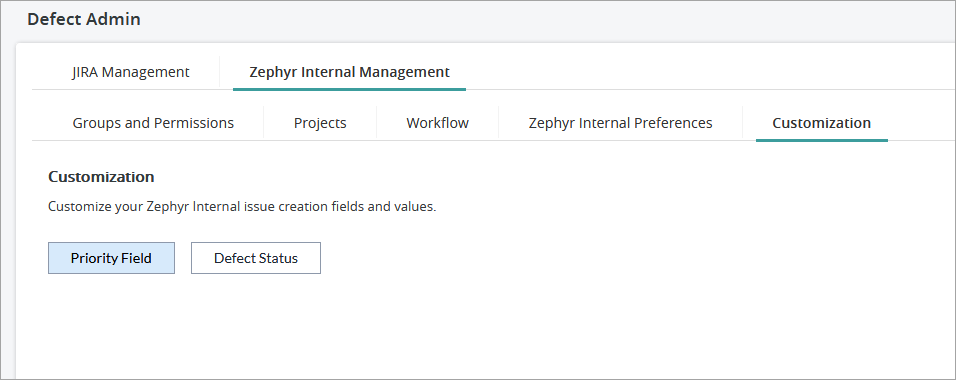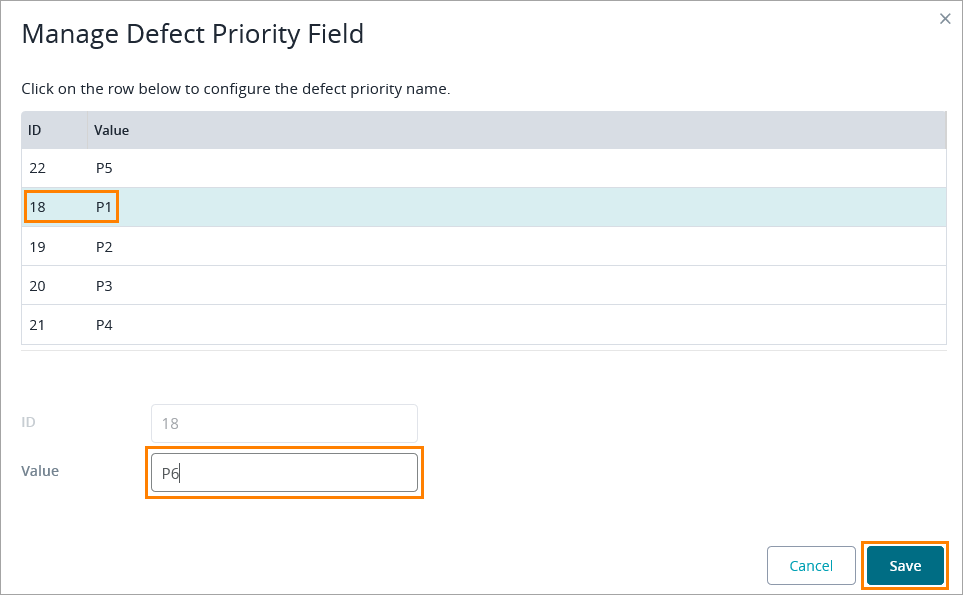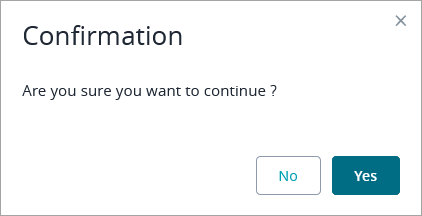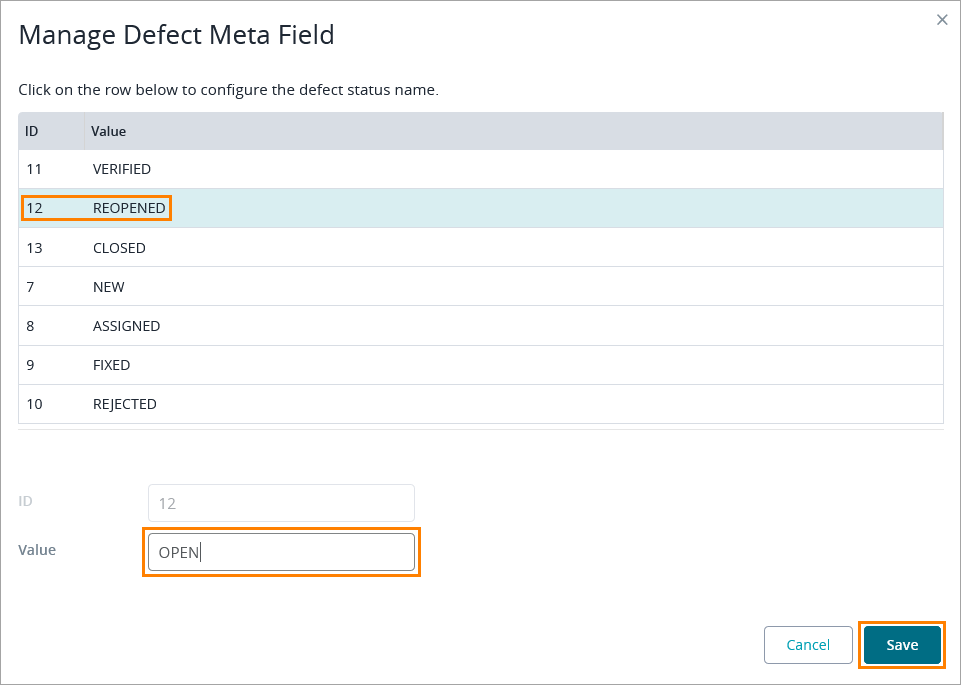On this tab, you can change the predefined values you specify in the required Priority and Status fields when creating or updating a defect:
To update a value of the Priority field:
Click Priority Field.
In the subsequent dialog, click a value in the table, change it in the Value field, and click Save:
Click Yes in the Confirmation dialog:
To update a value of the Status field:
Click Defect Status.
In the subsequent dialog, click a value in the table, change it in the Value field, and click Save:
Click Yes in the Confirmation dialog: