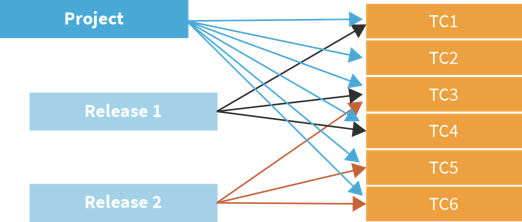Project Test Case Repository Overview
The project test repository feature allows your Zephyr project to have a centralized location to house all test cases in that specific project. This provides users the ability to create template/default test cases within a project-level repository which can then be reused within individual releases.
Users are able to view and manage their project-level test cases in the project repository of the Test Repository page.
Best Practices
The project repository is a test case repository that is displayed for all the releases and every project will have its' own project repository that is visible across the entire project. Project repository test cases can be shared within a single project across the releases.
For example: A test lead or tester has created test cases in release 1.0 and they want to reuse these test cases in release 2.0, they could utilize the project repository which houses all the test cases created across all releases. Test cases from the project repository can be copied and moved to another other release in the project. This is beneficial to allow test leads and testers to reuse their test cases across the releases but are kept specific to that project.
When testers need to copy or share test cases across releases in a project, it can be done using the project test case repository. This can be done with the simple mouse movement of dragging-and-dropping their test cases from the project test case repository to the individual releases that they want to copy or share to.
Users can share the project test cases from within projects using two different methods.
- From within the current release - Users just simply drag-and-drop the test case directly from any folder in the project repository to the current release folder.
- From across the project - Users can simply utilize the "Share from Project Release" function while using the release folder menu by clicking the icon.
Limitation of Project Repository
- The user cannot move and copy test the phase/system/sub-system or test cases from within the project repository to release and vice versa.
- Test Planning and Test Execution applicable tasks are not available within the project test repository.
- When searching test cases in the project repository, users can utilize a ZQL query (I.E. project = "project name" AND release = "project repository"
Release Test Case Repository Overview
The release test repository feature allows your Zephyr project to house all test cases in that specific release. The release test repository is very much similar to how you would house your test cases from prior versions.
Users are able to view and manage their release-level test cases in the release repository of the Test Repository page.