Versions Compared
Key
- This line was added.
- This line was removed.
- Formatting was changed.
January 13, 2021
Major Features and Enhancements
Zephyr can now get a list of user groups from your SAML identity provider and add users to the corresponding groups in Zephyr. This can be done if you specify the name of a SAML attribute containing a list of groups in the Group field on the Administration > Authentication page. Note that the groups must be created in Zephyr in advance and they must have the same names as those in the identity provider: (ZEPHYR-29929)
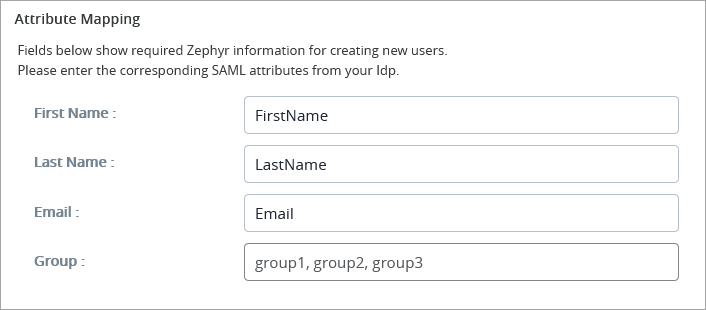
To share and copy test cases, you can now use the new Share Tests and Copy Tests items of the context menu invoked on the Test Repository page. (https://smartbear.atlassian.net/browse/ZEPHYR-29932)
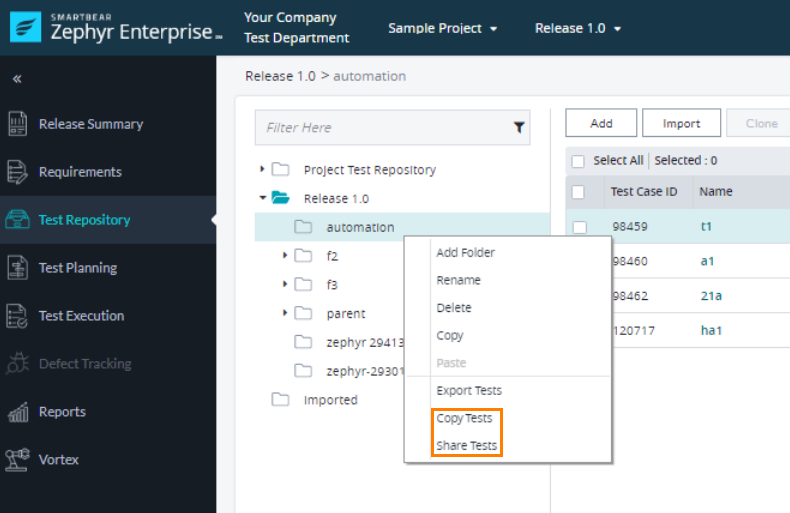
Improved export of reports. Below is a list of changes made to the Customize and Export Reports dialog:
The Defect Status field can now be added to your reports in this dialog. (ZEPHYR-29925)
The list of fields now includes custom fields defined for test cases. (ZEPHYR-29926)
Clicking the new Save as Default button makes the current configuration the default one. (ZEPHYR-29927)
Zephyr administrators can now add a banner informing about downtime or maintenance. The banner is shown at the top of all pages and is visible to all users even if they are not logged in. The banner is added in the Administration > System Setup > Customizations > Announcement Banner dialog: (ZEPHYR-29972)
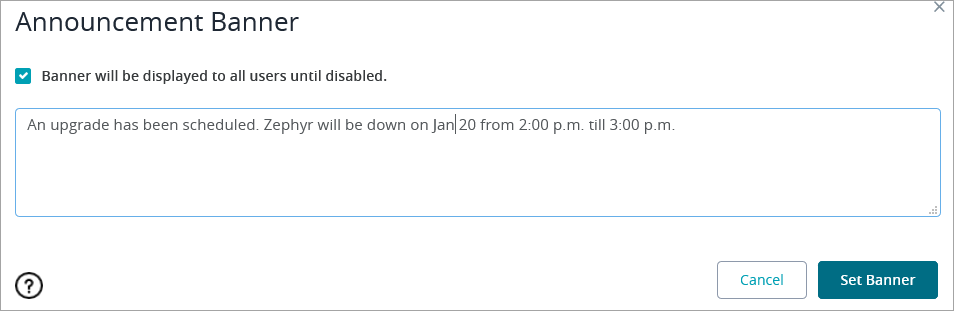
The Assign Test Cases to Execute page now has a filter you can use to search for test cases: (ZEPHYR-30109)
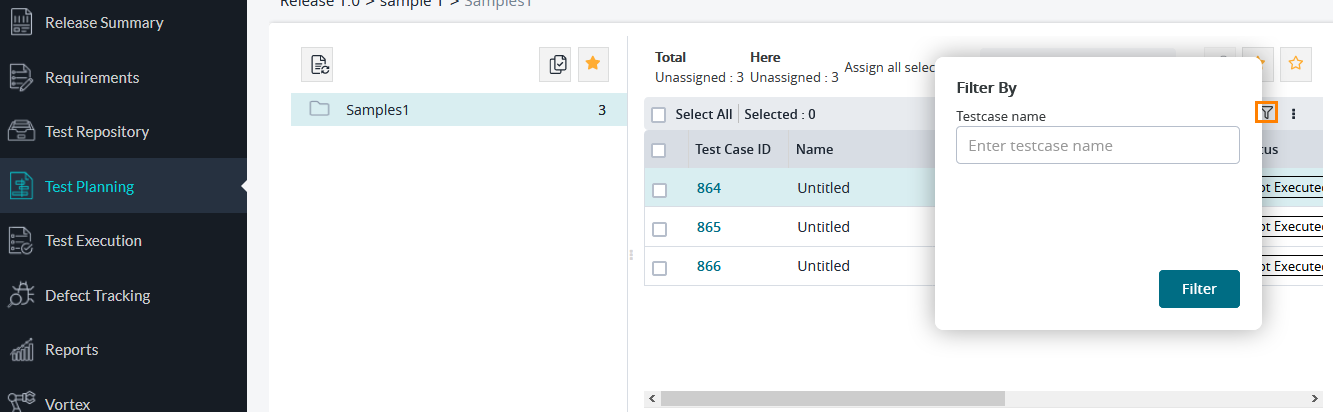
Zephyr administrators can now get a notification when the number of licensed users reaches certain threshold. The threshold value is specified on the System Setup > Customizations > Miscellaneous page. The default value is 90%. You can also find the maximum usage value on the About Zephyr page . (ZEPHYR-29948)and download a CSV file containing license usage data.
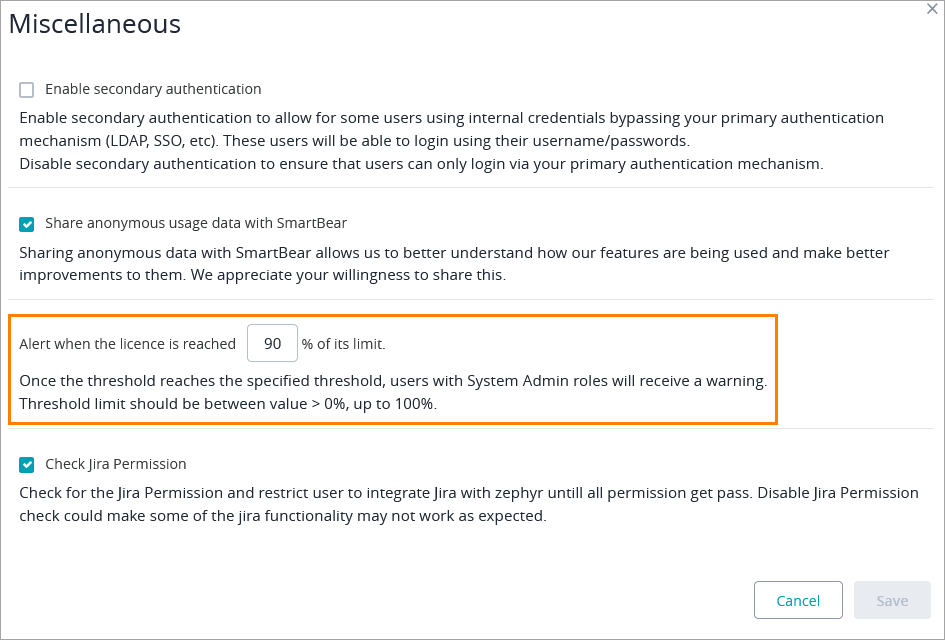
The start date of a release can now be earlier than the start date of the project, and the release end date can be later than the project's end date. (ZEPHYR-29951)
You can now export more than 1,048,575 rows of data (this is the Excel line limit). In the exported file, the data will be organized into multiple sheets. (Zephyr-29950)
Now when you reach the last folder when drilling down a Test Case Execution Progress report, the folder name is shown instead of Unallocated in the last folder and you get a message informing that there is no further drill down. (https://smartbear.atlassian. net/browse/ZEPHYR-24571)
Now if the imported tests have a hierarchy, the imported folders and test cases are placed directly in the Imported folder, they are not added to the selected release folder. (https://smartbear.atlassian.net/browse/ZEPHYR-29590)
Now if you change a custom field's project association from All Projects to specific projects, the field value will be kept. (ZEPHYR-30207)
You can now move a top-level parent folder to another top-level parent folder. (ZEPHYR-30391)
Other Features and Enhancements
Now you will get a warning when trying to share a test case or folder with a release if:
the test case has already been shared with that release;
the folder contains one or several test cases that have already been shared with the release.(https://smartbear.atlassian.net/browse/ZEPHYR-30347)
The Test Steps and Expected Results Zephyr fields are now not mandatory in the Create New Excel Map dialog you use to create an Excel map when importing test cases. (https://smartbear.atlassian. net/browse/ZEPHYR-29588)
The Jira Diagnostic Status dialog displayed after integrating Zephyr with Jira has now a note providing additional information about user authentication. (https://smartbear.atlassian.net/browse/ZEPHYR-29647)
Updated the error messages shown when there is no connection to Jira to provide info on a possible way to resolve the issue. (https://smartbear.atlassian. net/browse/ZEPHYR-29648)
The External DTS Login dialog displayed when you start working with a newly integrated Jira account has been renamed and updated. Now the title of the dialog is Connect Your Jira Account. (https://smartbear.atlassian.net/browse/ZEPHYR-29650)
The Identity Provider URL field on the Administration > Authentication page now has the Test button. Clicking the button opens the specified URL in a new tab. If it opens the login page of your SSO provider, you have specified the correct URL. (ZEPHYR-29655)
Now if no release is selected, Zephyr shows a tooltip informing that you need to select a release to be able to use the sidebar on the left. (ZEPHYR-29839)
The Import Test Cases window displayed when importing a test case has been updated: (ZEPHYR-29841)
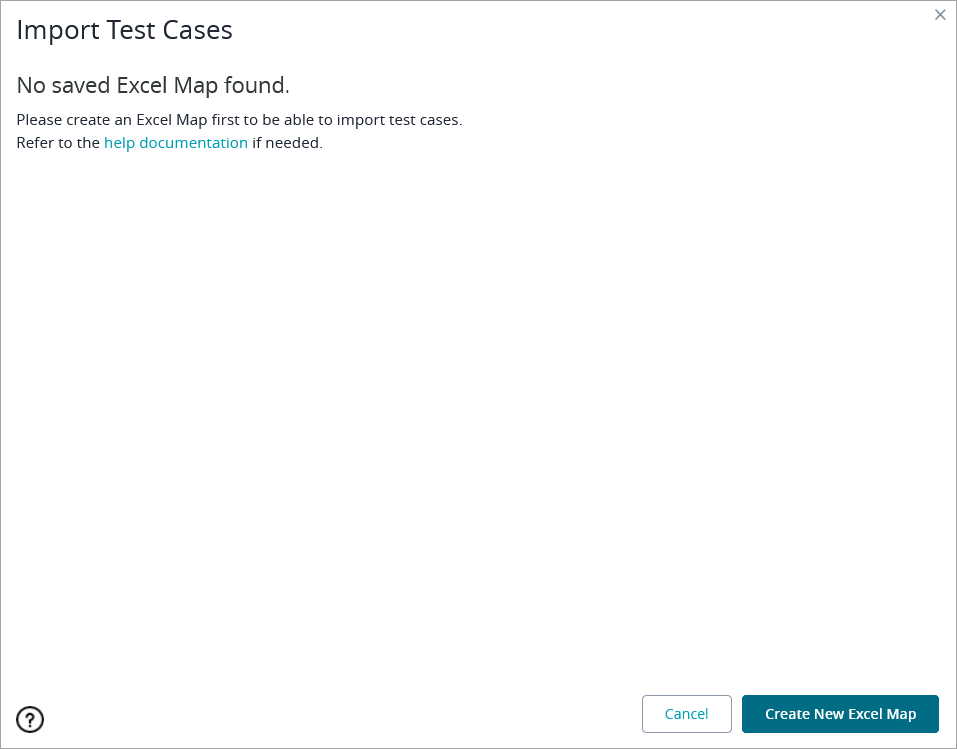
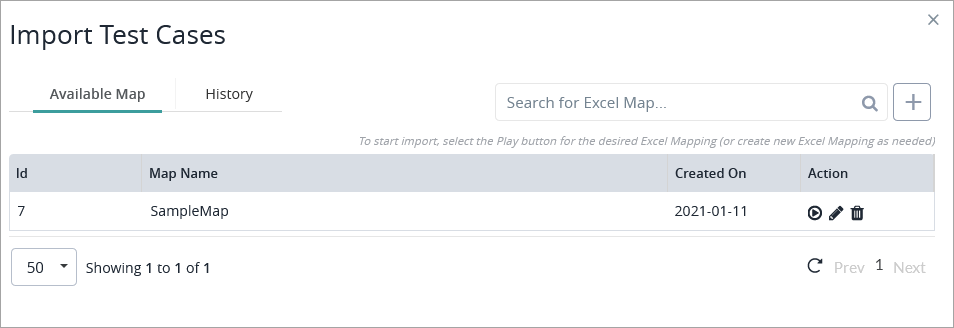
Simplified creation of jobs that import test cases. ZEPHYR-29842
The Create New Import Job dialog has the Import with hierarchy check box. Select it to keep the hierarchy of the imported test cases. (https://smartbear. atlassian.net/browse/ZEPHYR-29844)
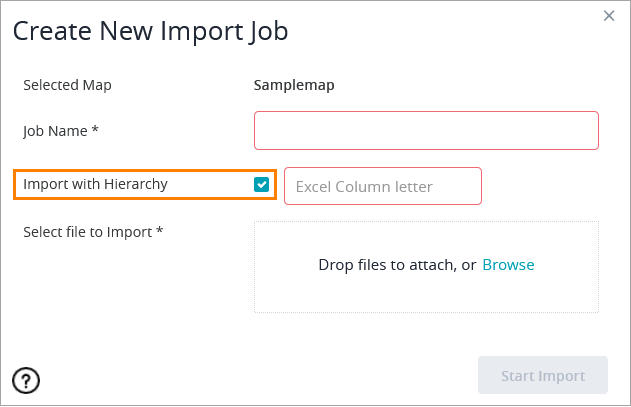
Zephyr administrators can now enable or disable the Jira permission check performed when integrating Zephyr with Jira. By default the check is enabled. To disable it, open the Administration > System Setup > Customizations > Miscellaneous dialog and uncheck the Check Jira Permission check box. (Zephyr-30554)
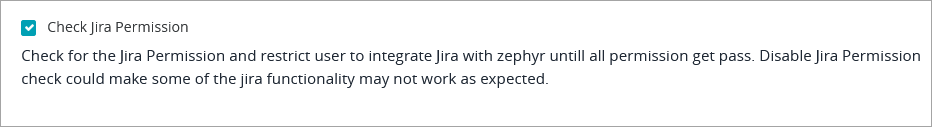
The Administration > System Setup > Customizations > Miscellaneous page has a new look: (ZEPHYR-30229).
Upgrade to Zephyr Enterprise 6.9
To learn how to upgrade to version 6.9, see Upgrading Zephyr Enterprise.
Bug Fixes
We have fixed a number of bugs reported by our customers.