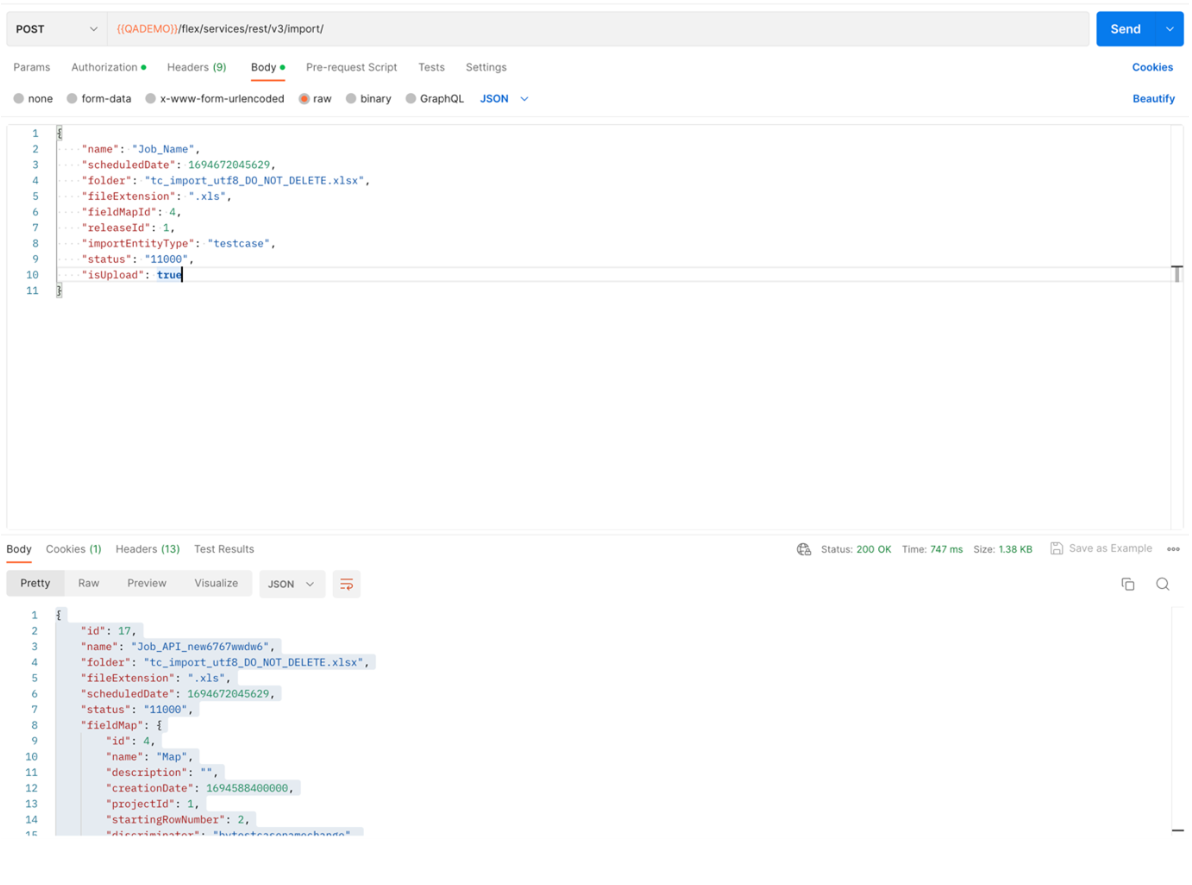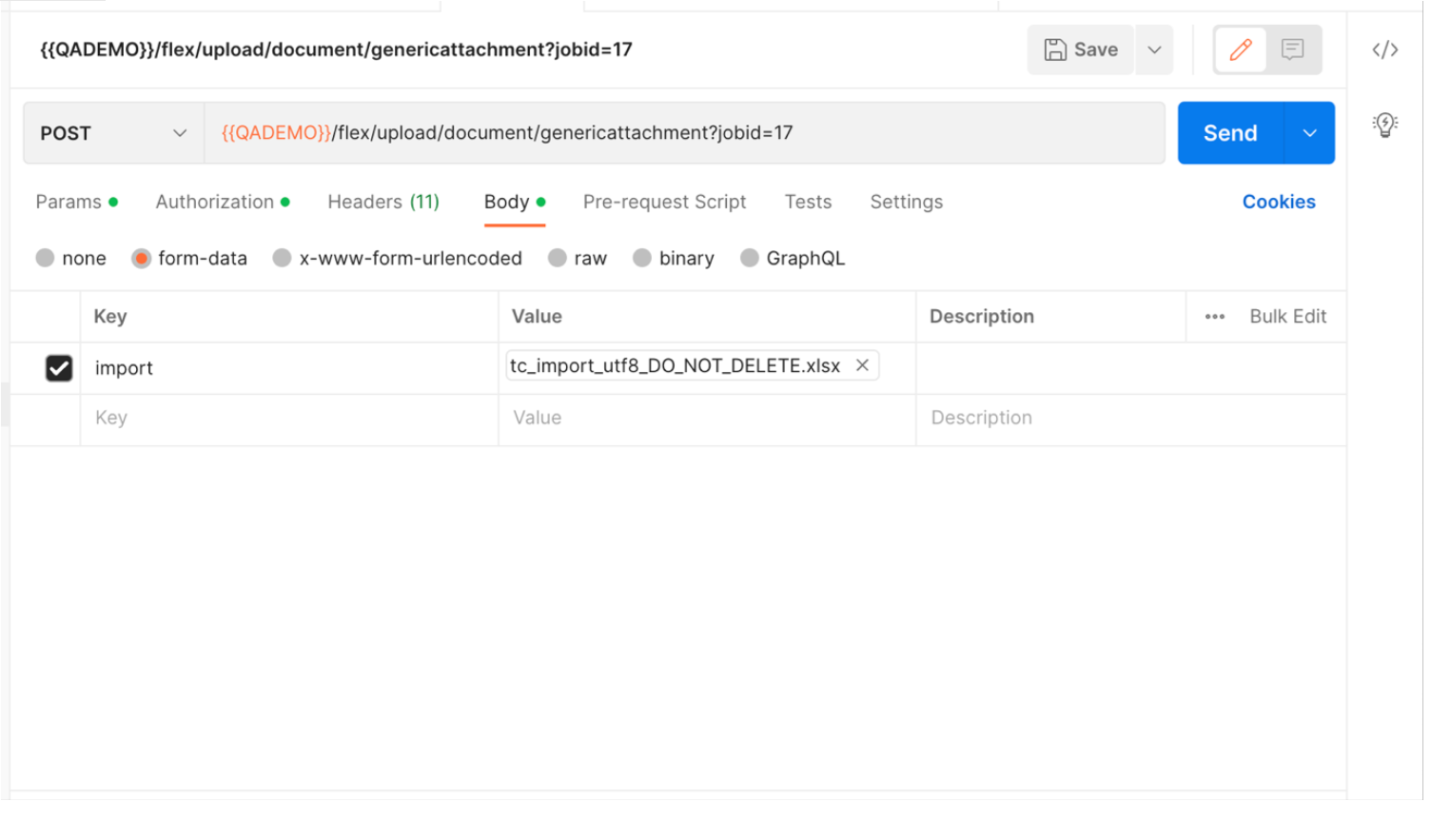...
Map the
...
Public Document Reference: - https://zephyrenterprisev3.docs.apiary.io/#reference/fieldmap/create-field-map/create-field-map
...
fields
Use the following operation to map fields in Zephyr Enterprise:
POST /flex/services/rest/v3/fieldmap
Request format
To map fields, send a POST request to the following URL:
http://{ZEPHYR-SERVER}/flex/services/rest/latestv3/fieldmap/
Method: - POST
Add The New Job
...
Import Job via Excel (Only xlsx format Supported)
Public Document Reference: - https://zephyrenterprisev3.docs.apiary.io/#reference/import/add-new-import-job/add-new-import-job
Method: - POST
End Point: -
Sample request
| Code Block |
|---|
{
"name": "Map1",
"description": "",
"startingRowNumber": 2,
"discriminator": "byidchange",
"fieldMapDetails": [
{
"displayName": "Name *",
"zephyrField": 1,
"mappedField": "B",
"mandatory": true
},
{
"displayName": "Test Steps *",
"zephyrField": 2,
"mappedField": "D",
"mandatory": true
},
{
"displayName": "Expected Results *",
"zephyrField": 3,
"mappedField": "F",
"mandatory": true
},
{
"displayName": "Alt Id *",
"zephyrField": 21,
"mappedField": "A",
"mandatory": true
},
{
"displayName": "TestData",
"zephyrField": 22,
"mappedField": "E",
"mandatory": false
},
{
"displayName": "Priority",
"zephyrField": 23,
"mappedField": "G",
"mandatory": false
}
],
"fieldMapEntityType": "testcase",
"projectId": 1
} |
startingRownumber - The number of the row in an Excel sheet where you will start mapping by using a discriminator. The following discriminators are available:
By ID change
By empty row
By test case name change
Sample response
| Code Block |
|---|
{
"id": 1,
"name": "Map1",
"description": "",
"creationDate": 1595932827461,
"projectId": 1,
"startingRowNumber": 2,
"discriminator": "byidchange",
"fieldMapDetails": [
{
"zephyrField": "1",
"mappedField": "B"
},
{
"zephyrField": "2",
"mappedField": "D"
},
{
"zephyrField": "21",
"mappedField": "A"
},
{
"zephyrField": "3",
"mappedField": "F"
},
{
"zephyrField": "22",
"mappedField": "E"
},
{
"zephyrField": "23",
"mappedField": "G"
}
],
"fieldMapEntityType": "testcase"
} |
Create an import job
Use the following operation to create an import job in Zephyr Enterprise:
POST /flex/services/rest/v3/import
Request format
To create an import job, send a POST request to the following URL:
http://{ZEPHYR-SERVER}/flex/services/rest/v3/import/Request Body: -
Sample request
| Code Block | ||
|---|---|---|
| ||
{
"name": "Job_NameJob1",
"scheduledDate": 16946720456291595934198708,
"folder": "tc_import_utf8_DO_NOT_DELETE"/home/zephyr/zephyr/nodedata/temp/%2F1595939009589_0%2F20testcase.xlsx",
"fileExtension": ".xls",
"fieldMapId": 41,
"releaseId": 1,
"importEntityType": "testcase",
"status": "11000",
"isUpload": truefalse
} |
Request Response: -
...
folder - the folder where the file will be downloaded first. /home/zephyr/zephyr is the location of the Zephyr installation directory.
fieldMapId = The ID of the map containing the mapping details.
Sample response
| Code Block | ||
|---|---|---|
| ||
{
"id": 14,
"name": "Job_Name Job1",
"folder": "tc_import_utf8_DO_NOT_DELETE/home/zephyr/zephyr/nodedata/temp/%2F1595939009589_0%2F20testcase.xlsx",
"fileExtension": ".xls",
"scheduledDate": 16946720456291595934198708,
"status": "11000",
"fieldMap": {
"id": 41,
"name": "MapMap1",
"description": "",
"creationDate": 16945884000001595833200000,
"projectId": 13,
"startingRowNumber": 2,
"discriminator": "bytestcasenamechangebyidchange",
"fieldMapDetails": [
{
"zephyrField": "1",
"mappedField": "BE"
},
{
"zephyrField": "2",
"mappedField": "DG"
},
{
"zephyrField": "21",
"mappedField": "AD"
},
{
"zephyrField": "3",
"mappedField": "FI"
},
{
"zephyrField": "22",
"mappedField": "EH"
}
],
"fieldMapEntityType": "testcase"
},
"fieldMapId": 4,
"releaseId": 1,
"importEntityType": "testcase",
"isUpload": truefalse
} |
Upload the Excel file
Public Document Reference: - Add an Attachment
Method: - POST
End Point: - NOTE: The first file needs to be uploaded by using the genericattachment call. You will get a tempFilePath in the response. This path needs to be used in the API above.
To call genericattachment, use the following operation:
POST /flex/upload/document/genericattachment?jobid= {JobID from the above API}Example: -
Send a POST request to the following URL:
http://{ZEPHYR-SERVER}/flex/upload/document/genericattachment?jobid=1
In Body select the form-data and add
Key name: - import and select the type as a file.
Key value adds the attachment.
See the below Example: -
Execute import job by id
Public Document Reference :- https://zephyrenterprisev3.docs.apiary.io/#reference/import/execute-import-job-by-id/execute-import-job-by-id
Method :- PUT
End Point: -
Sample response
| Code Block |
|---|
[
{
"fileName": "20testcase.xlsx",
"dateCreated": "null",
"fieldName": "data",
"tempFilePath": "%2F1595939009589_0%2F20testcase.xlsx",
"description": "null",
"contentType": "application/octet-stream"
}
] |
Run the import job
Use the following operation to run the import job:
PUT /flex/services/rest/v3/import/execute/{JobIDid}/{action}
{id} - the ID of the import job.
{action} - runExample: - .
Request format
To run the import job, send a PUT request to the following URL:
http://{ZEPHYR-SERVER}/flex/services/rest/v3/import/execute/1/run
Body: -
...
{
...
Example Body: -
...
id}/{action}
Sample request
| Code Block | ||
|---|---|---|
| ||
{
"id": 15,
"action": "run"
} |
...