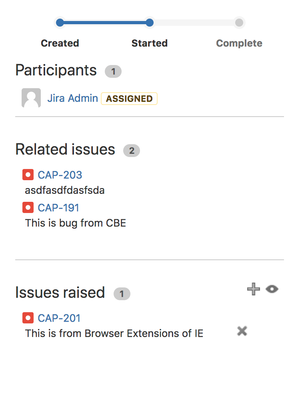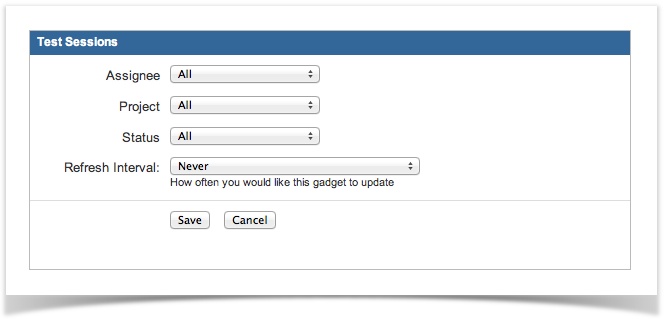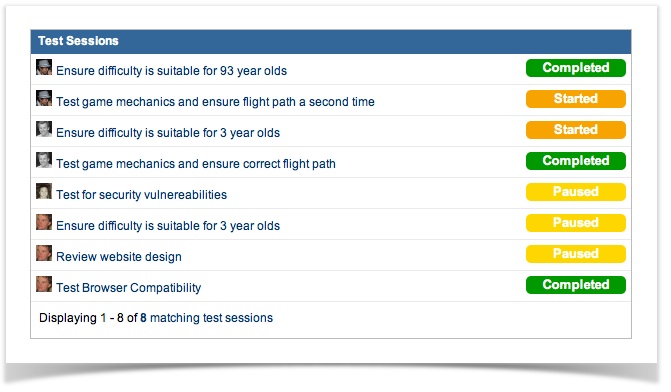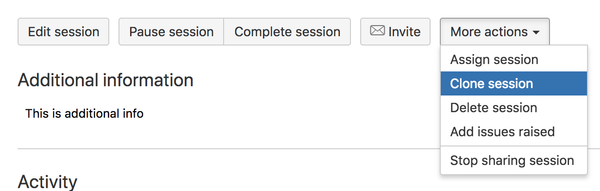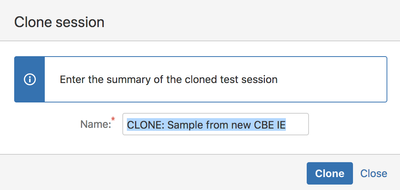...
A test session's summary page gives a quick list of all issues raised during that session. It is possible to add and remove items from this list. There is also a quick link to view those issues in JIRA's issue navigator.
Integrating Test Sessions into your workflow
...
- Go to your JIRA dashboard and click 'Add Gadget'.
- The 'Gadget Directory' will appear. Locate the 'Test Sessions' gadget and click the 'Add it Now' button. Then click the 'Finished' button at the bottom of the Gadget Directory.
Clone an existing test session
...
To clone a session, click the "More Actions" dropdown then select "Clone Session" and choose a new name.