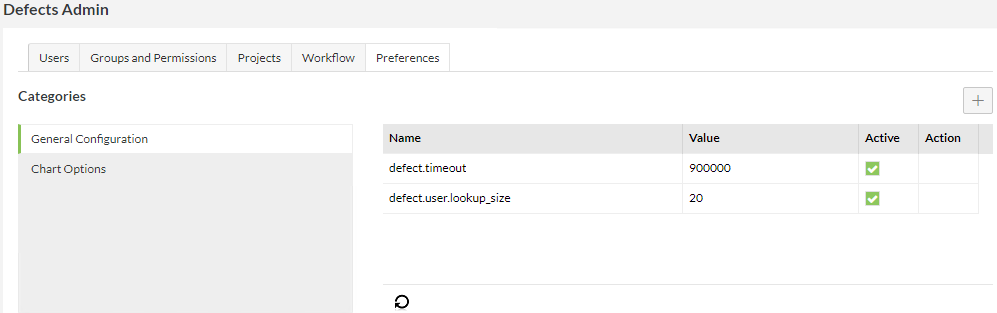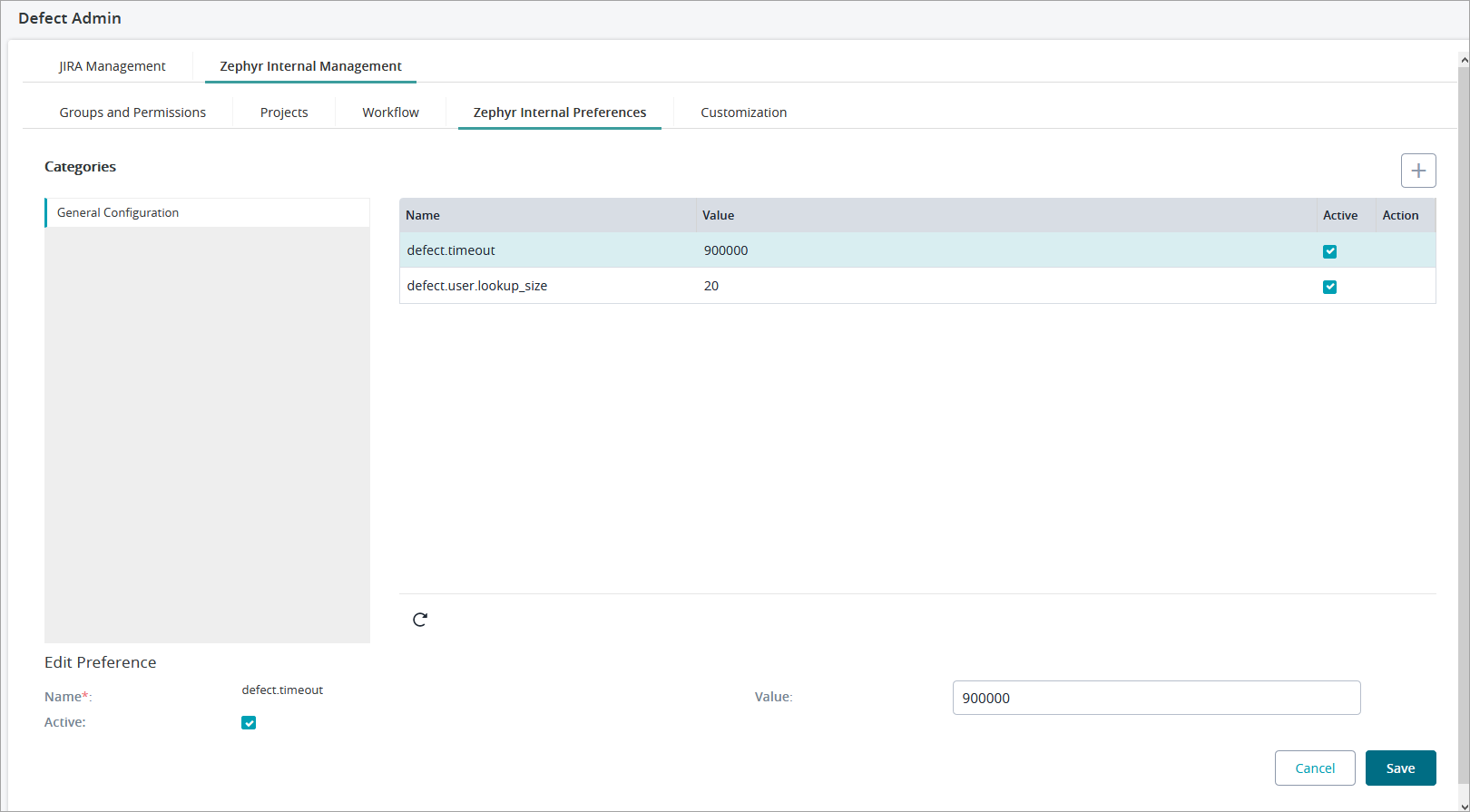In the Preferences On this tab, you can configure General Configuration and Chart Options preferences can be set. These settings include:
- To view entries in a specific category, select the category on the left.
- To modify a value, click on that cell and modify the text and click on 'Save'.
- To create a new line, click on the 'Add' button, enter your information and click on 'Save'.
- To deactivate a line, deselect the 'Active' box and click on 'Save'.
General Configuration
- defect.timeout
- defect.user.lookup_size
Chart Options
...
preferences. The default preferences are defect.timeout and defect.user.lookup_size.
To modify a value:
Click it in the table.
Change the value in the Edit Preference section.
Click Save to apply the changes:
To create a new preference:
Click the plus button on the right.
Enter a name for the preference in the Name field and specify a value.
Click Save to create the preference.
To deactivate a preference, uncheck the check box in the Active field and click Save.