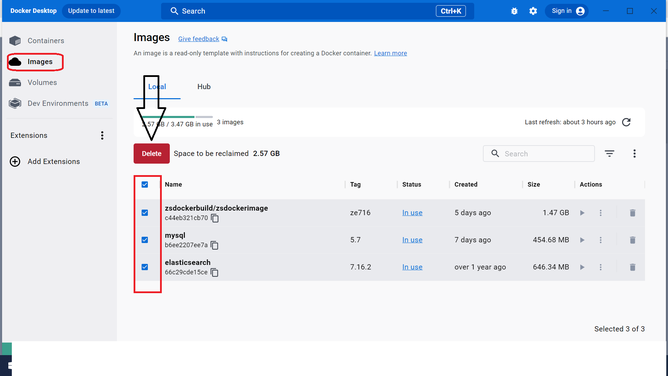Below is a list of possible issues you may encounter when working with the product and information on how to resolve them:
Issues with Zephyr Installation via docker
If you are stuck or having issues with Zephyr installation through docker, you need to remove the Zephyr docker images manually before performing the fresh installation. This will eliminate any potential conflicts or issues that might have occurred during the previous installation.
To remove the Zephyr docker images manually,
Open the Docker desktop and go to the Images section.
Select the zsdockerbuild/zsdockerimage, mysql, and elasticsearch images.
Click Delete. This ensures a clean starting point for the fresh installation.
Proceed with a fresh installation of Zephyr via Docker to ensure a clean and stable setup.
Zephyr doesn’t start.
If you face this issue after completing the installation steps, this means the application may not have been installed yet. Please wait until the log outputs the message below indicating that the installation has finished:
...
If you face this issue, you need to uninstall the currently installed Zephyr Trial, because it is impossibles impossible to have two trials on the same computer.
...