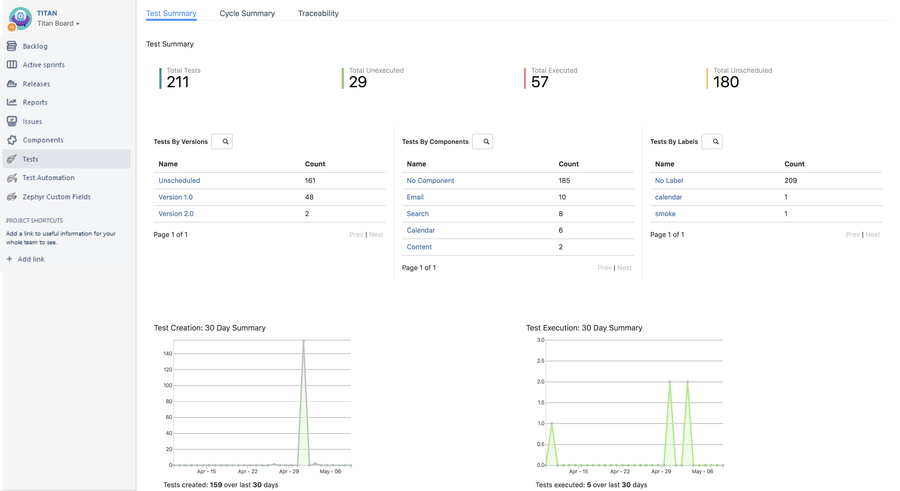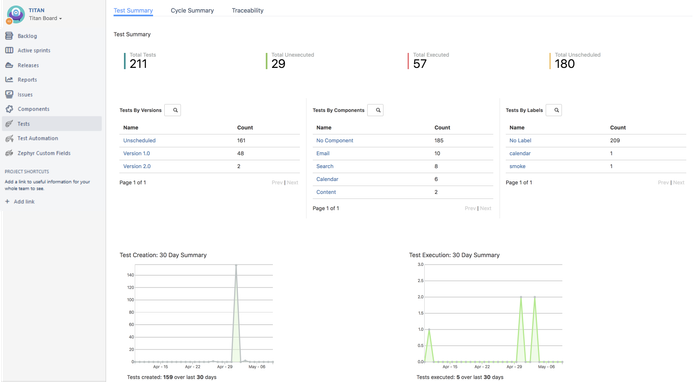Zephyr for Jira is now Zephyr Squad! Read more about this. |
| Redirect | ||||||
|---|---|---|---|---|---|---|
|
Main Navigation Bar
On logging into JIRA, you will see a top-level navigation bar with "Dashboard", "Projects" and "Issues" among other items. A "Tests" item is also present if you have Zephyr for JIRA, and it looks like this:
...
The Test Summary page is accessed either via clicking on the top-level "Tests" in the navigation bar or by selecting the "Test Summary" tab on the left side.
This page provides a comprehensive view of all the tests that belong to a particular project, summarized based on overall totals, Versions, Components and Labels. Clicking on any of these links will take you to the Issue Navigator and display a list of those tests.
...