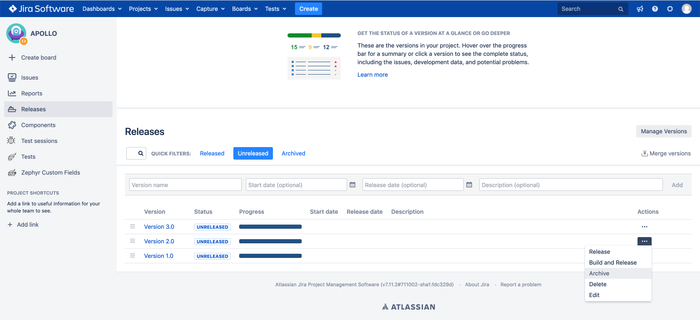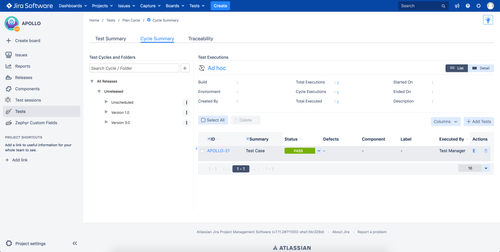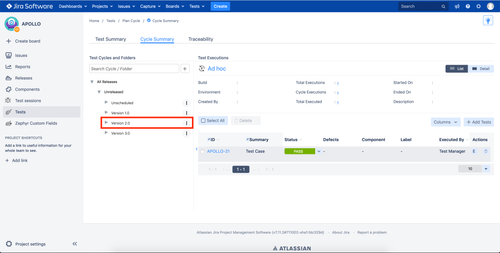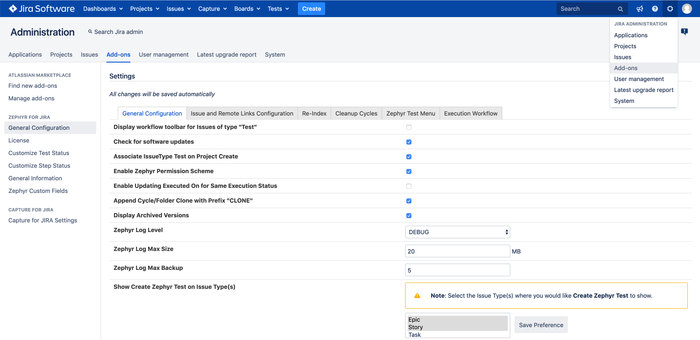In Zephyr for JIRA, test cycles and folders are viewed in the cycle summary page. By default, the option to "Show Display Release Versions" is enabled and it will display all test cycles whether or not the test cycle version/release is released or not. Also, the The option to "Show Display Archive Versions" is disabled and it will not display any of the test cycles for the version/release on the cycle summary that have been archived. Following the example below will explain for further context.
In this scenario, we have 3 different releases for our project and each release contains multiple test cycles. Here, we'll decide to archive the release called "Z2Version 2.0". If we have the "Show Display Archive Versions" option enabled in the general configuration, we can then view all test cycles for the all the releases whether or not they are archived not on the cycle summary page. If the "Show Display Archive Versions" option is disabled, we are limited to viewing the test cycles only available to the releases that are NOT archived on the cycle summary page.
If we take a look at the left image, we can see that the the test cycles for "Z2Version 2.0" release are hidden and are not shown on the cycle summary page.
- The "Show Display Archive Versions" option is disabled in this image as it's hiding the test cycles for the release that was archived.
Now if we look at the right image, we can see that the test cycles for "Z2Version 2.0" release are shown along with the other release test cycles on the cycle summary page.
- The "Show Display Archive Versions" option is enabled in this image as it's showing the test cycles for the release even though the release was archived.
The "Show Display Archive and Release Versions" are options is an option that can be enabled and disabled through the general configuration settings for Zephyr for JIRA. To enable and disable these optionsthe option, use the following steps:
1. Navigate to the general configuration settings for Zephyr for Jira using the left-hand navigation menu.
- First, click on "Jira settings"the cog wheel in the top-right of the interface.
- Next, click on "AppsAdd-ons"
- Lastly, click on "General Configuration" on the left-hand side menu.
2. Once on the general configuration page, scroll to the bottom the page to view the option to enable and disable the "Show Archive and Release Display Archived Versions" options when viewing test cycles.
3. Here you can simply use the checkbox to enable or disable the "Show Archive and Release Display Archived Versions" options.