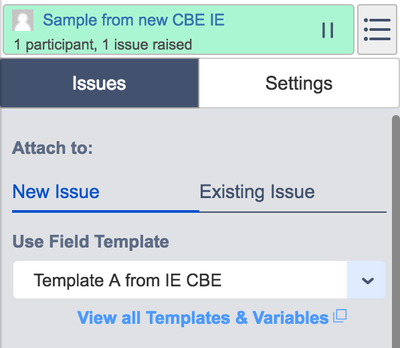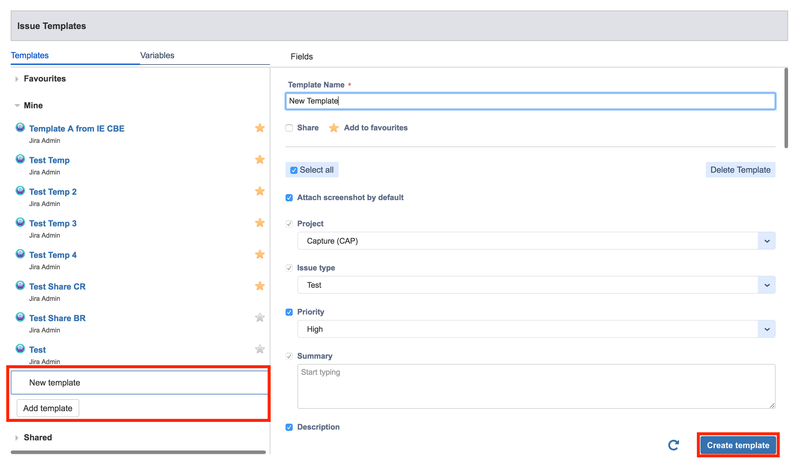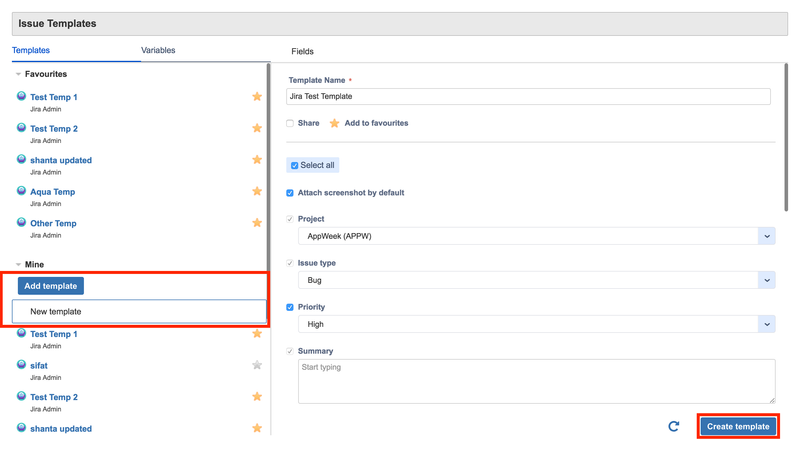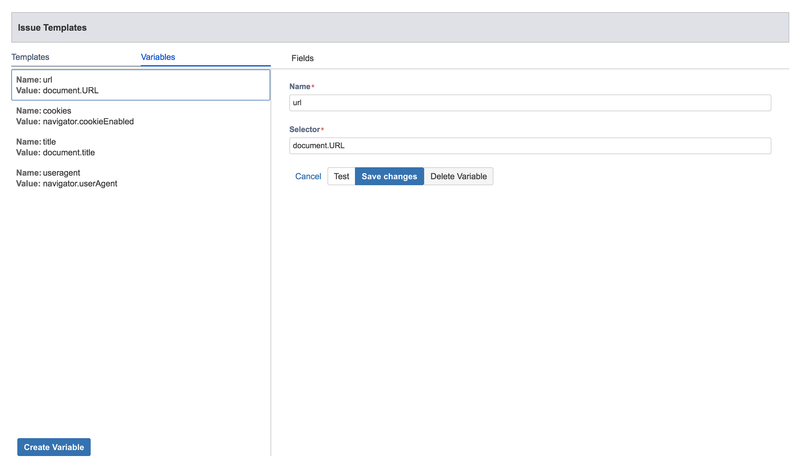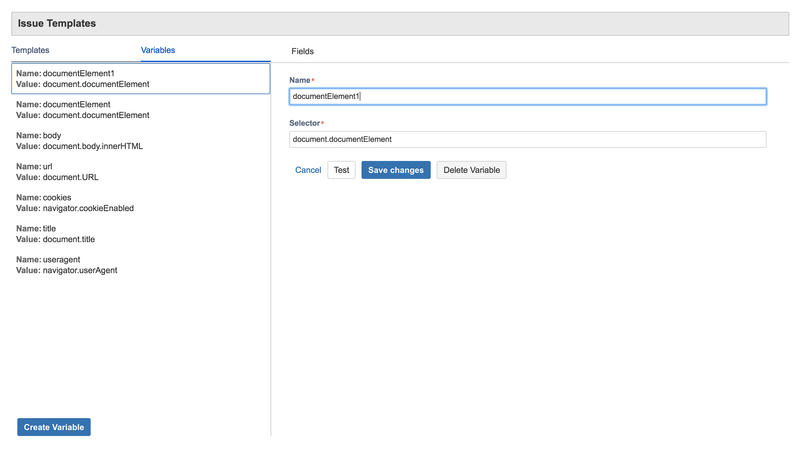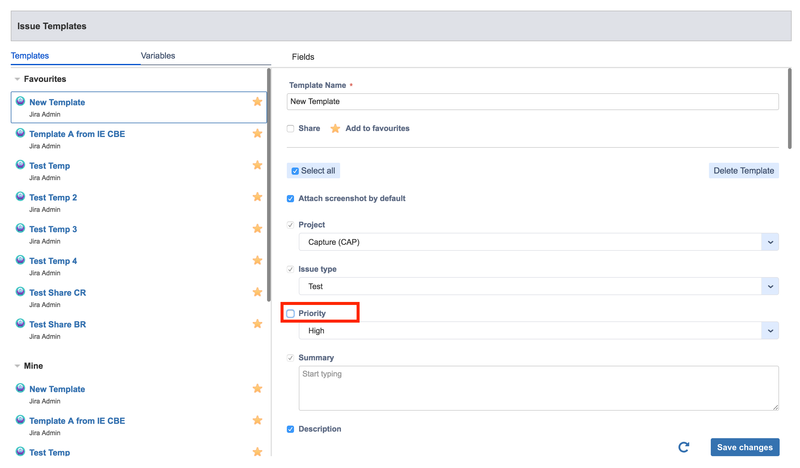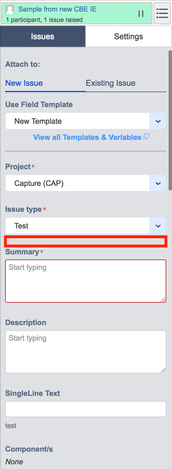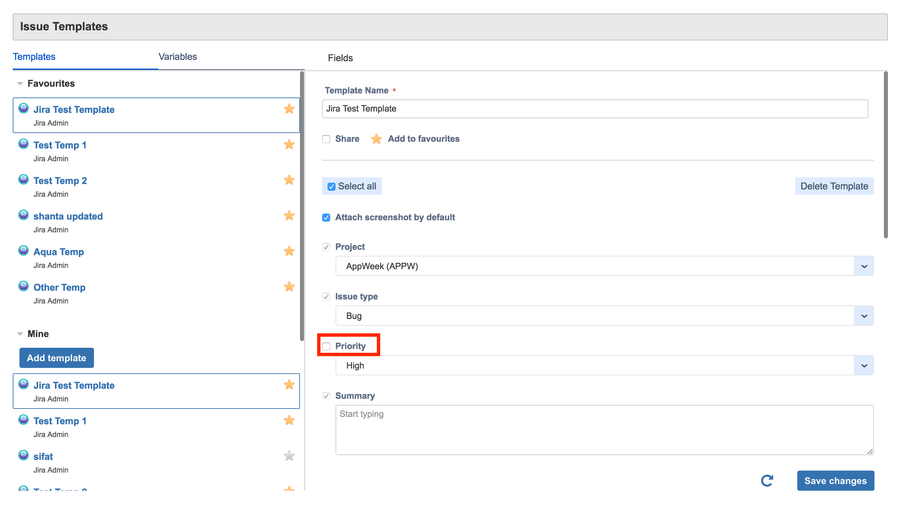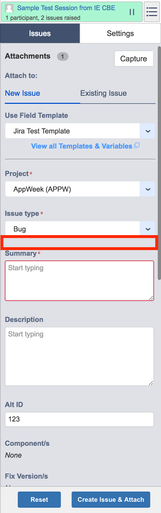...
- Here, you can pre-fill an issue creation form with any information you would like. (e.g. a particular project, version, or component you are working).
- Selecting the option "Attach Screenshot by Default" will include a screenshot attachment automatically when you are applying a template.
- You can have as many templates as you like, so you can have very specific templates for issues that you may wish to raise during testing.
| Note |
|---|
For IE users, the user interface for viewing and editing templates may vary from other browsers. The 2 images below for viewing and editing templates are displayed for the IE browser extension. |
...
- Name - This is the variable name. You use the variable in templates by enclosing the variable name in '{' and '}'
- Selector (Javascript Selector) - This is the javascript that will evaluate when you run the variable. This happens when you select a template to use.
Some other examples:
...
- View the example below. Note how we unchecked the 'Priority' field and now the priority field is not visible when using the Template.