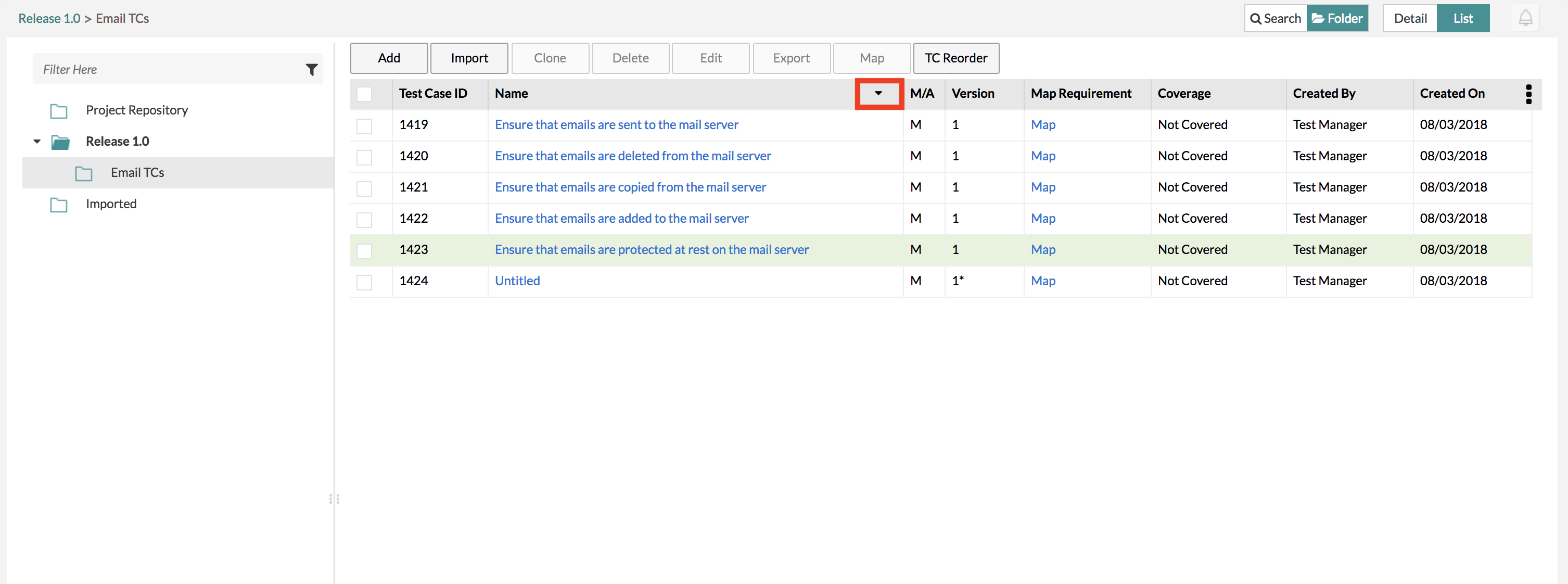| Info |
|---|
Starting Release 8.2, Zephyr Enterprise documentation has moved from its current location on Atlassian to a dedicated, standalone Zephyr Enterprise Documentation page. Please see: https://support.smartbear.com/zephyr-enterprise/docs/en/zephyr-enterprise/zephyr-user-guide/global-sorting.html |
| Anchor | ||||
|---|---|---|---|---|
|
Global Sorting Overview
The global sorting is a feature that allows users to have the ability to have additional sorting methods. Users are able to sort through all the table views in Zephyr. Sorting can be performed on tables in Zephyr to sort information within an ascending or descending order.
1. To sort your dataset in your table views, simply click on the arrow icon in the header of the column that you want to sort by.
- By clicking the arrow icon, the dataset will be sorted by ascending or descending order.
| Info |
|---|
Global sorting can be performed across all table views in Zephyr but not all columns in each table can be sortable. |