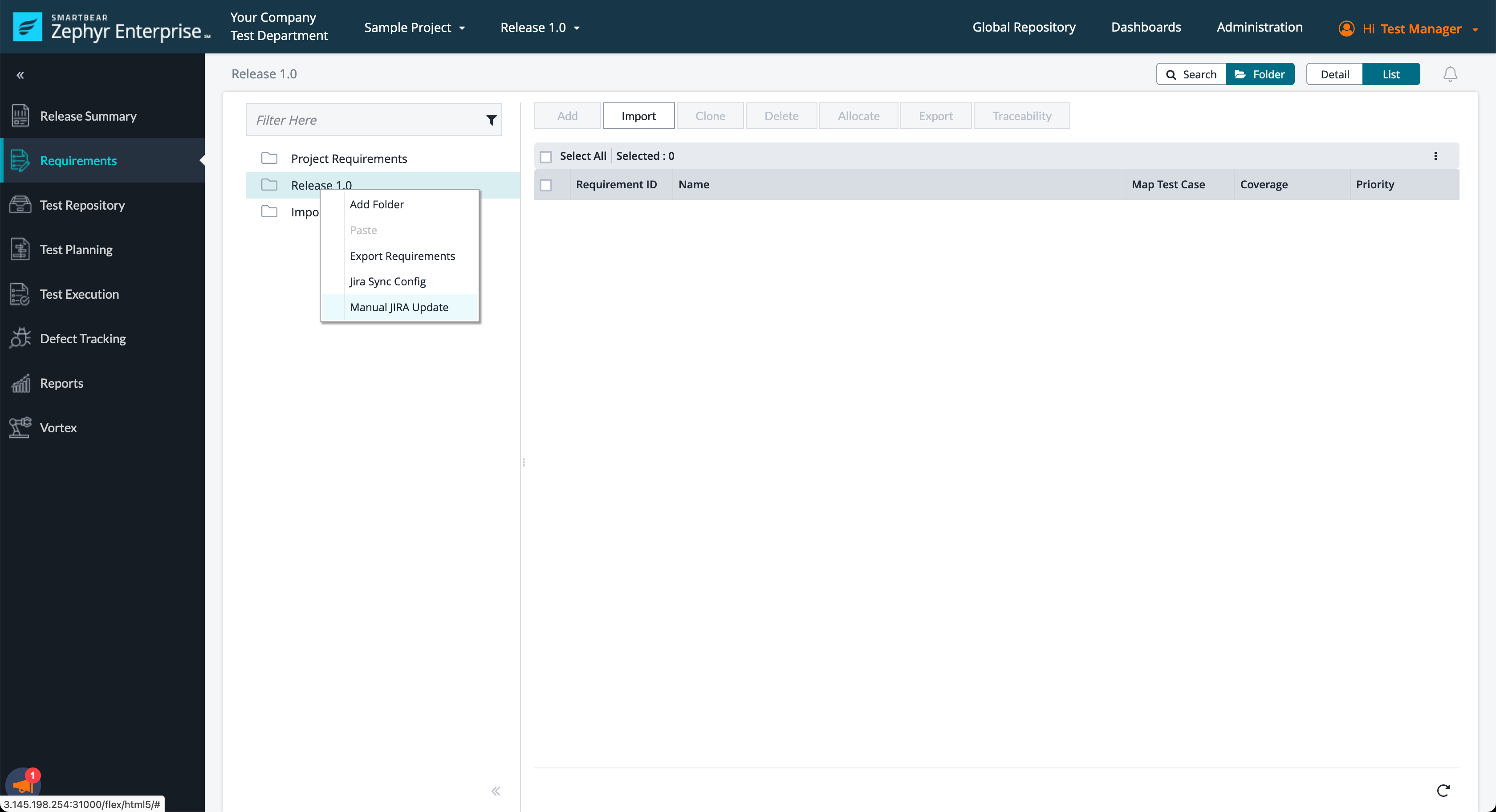...
4. After you get a list of found requirements, you can either select some of them and click Import Selected, or click Import All to import all the found requirements.
...
If an imported requirement has an attachment, you will find a link to it in the Description field. Right-click the link and select Open link in new tab from the context menu to download the attachment. If you just click the link, the attachment will not be downloaded:
...
Manual Jira Update
This functionality pulls the latest details of all the Jira requirements attached in the Jira Import Folder of the respective release. It does not pull details from JQL in Jira Import; hence it will not pull any missing Jira requirements.