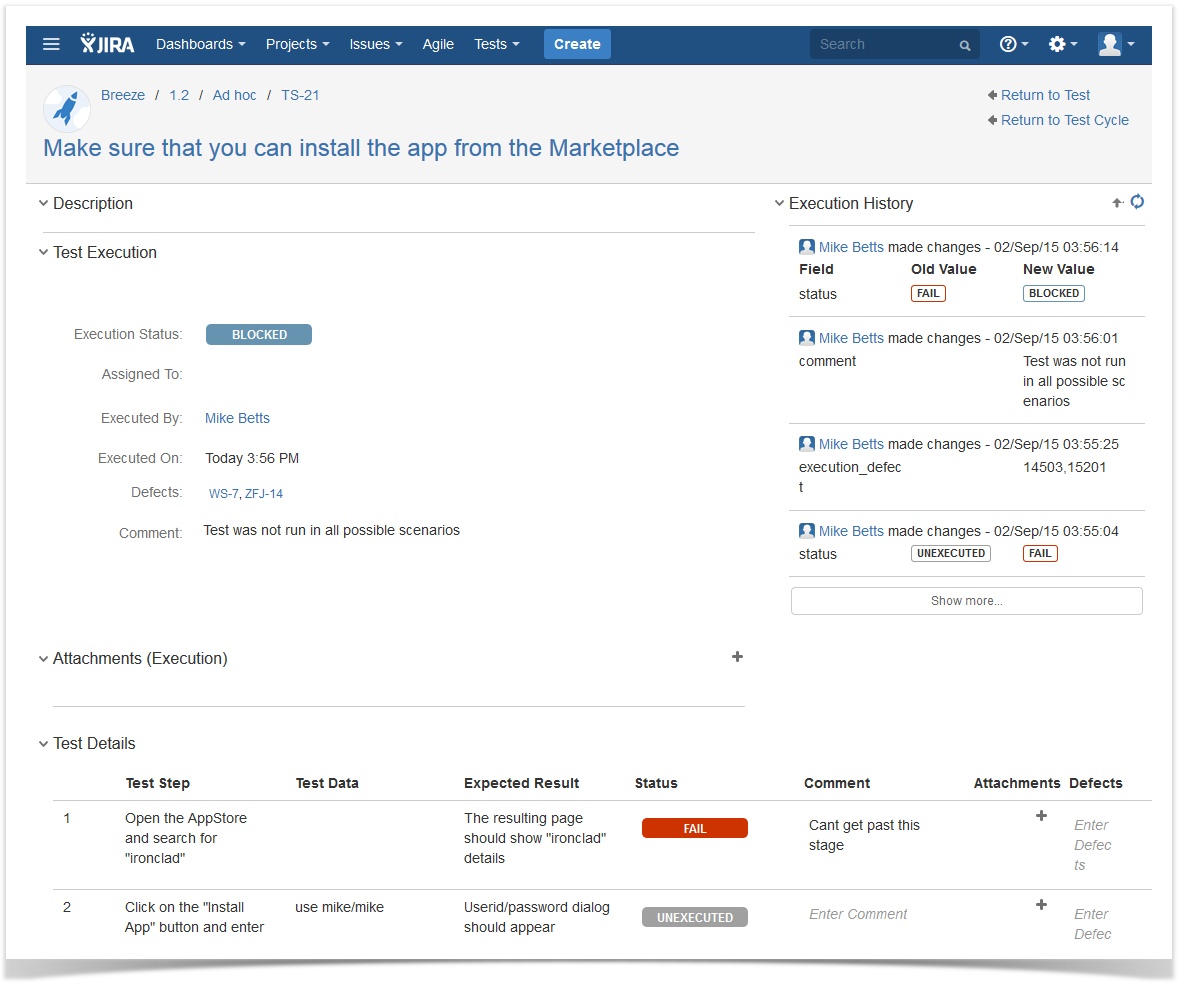...
| Widget Connector | ||||||
|---|---|---|---|---|---|---|
|
- Execution Status: Selecting this field, a drop-down list of options are shown. The default statuses are UNEXECUTED, PASS, FAIL, WIP (Work in Progress) and BLOCKED. These statuses can be customized by your JIRA Administrator.
- Defects: A new defect can be created by clicking on the "Create New Issue" or by directly typing in text to get a list of possible matches. The drop down also lists existing issues that could be selected to associate with this execution.
- Comment: Details about the test execution can be entered here.
- Attachments: Files can be attached to this execution
- Execution History: This displays a running list of all changes that occurred to this test execution and who made those changes and when. This section can be collapsed if needed.
You can also do test step-level executions and change the status. You can also provide step level information like Comments, Attachments and file Defects at that level.
...