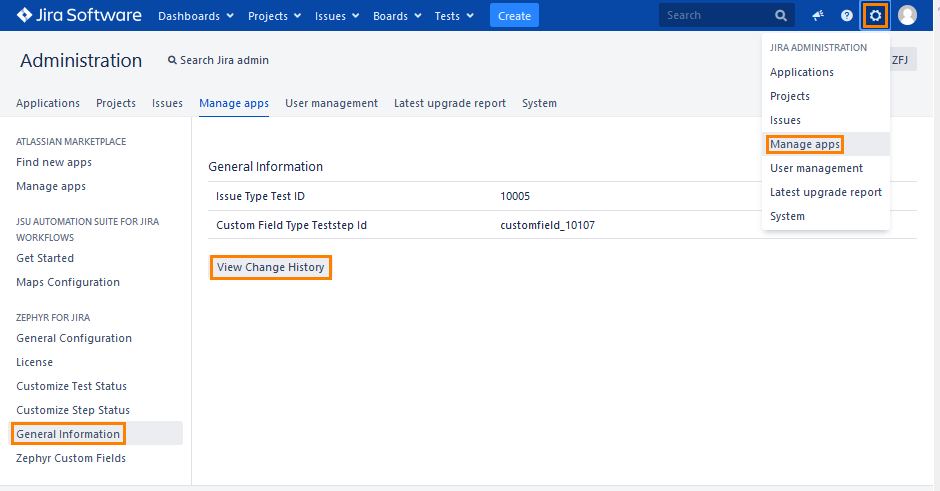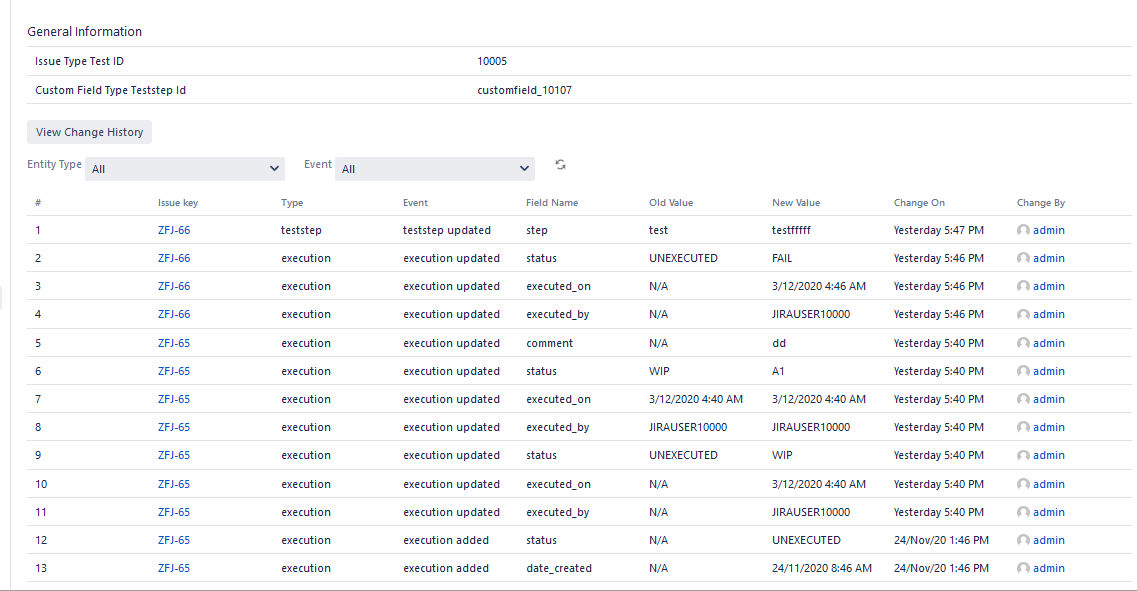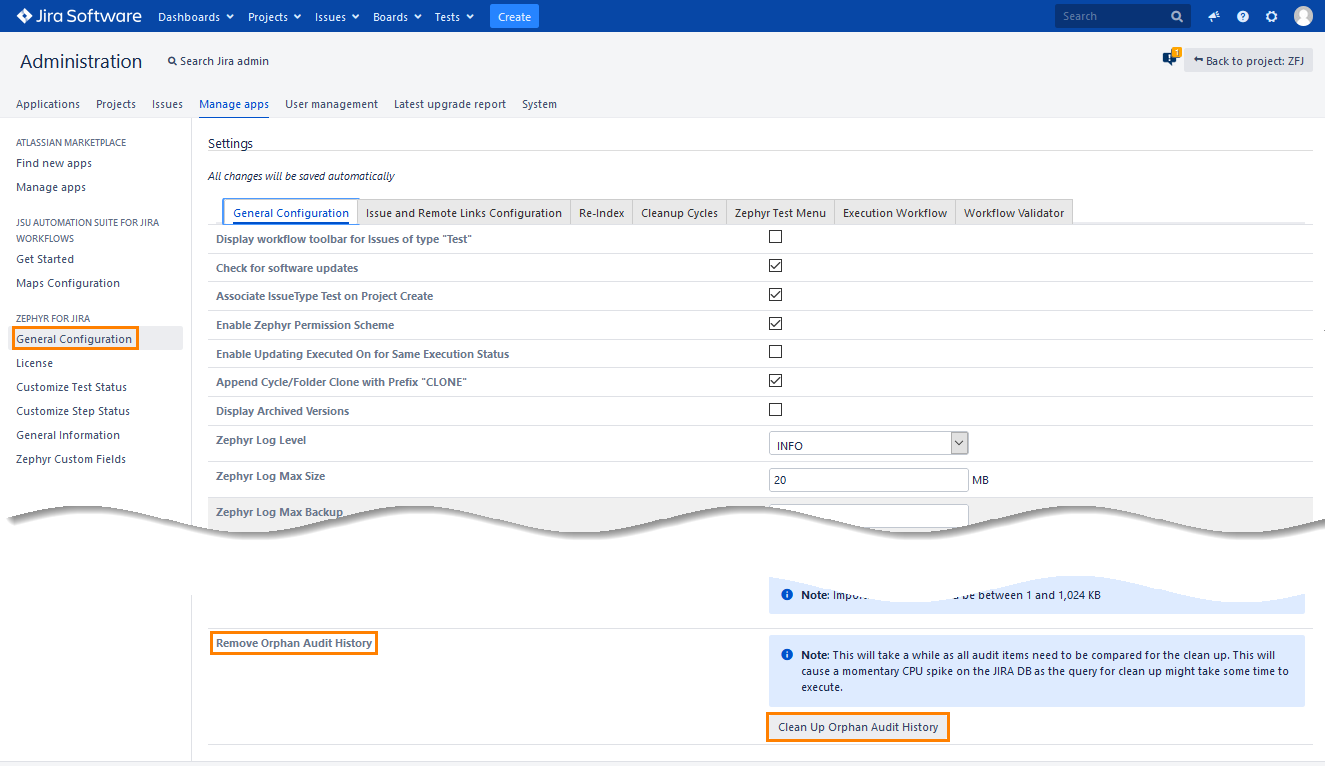View change history
As a JIRA Admin, accessing the "General Information" section in the Zephyr section of Manage Add-ons displays the "View Change History" button. Clicking on this retrieves a list of changes that have been made for test executions, test cycles, steps and step results. It displays what was changed (from, to) and who changed it and when.Jira administrator, you can view complete information on all the changes made to the existing issues.
To do that, go to > Manage apps > General information and click View Change History:
You will see a list of changes and information on who made those changes and when:
Clean up orphan audit history
Sometimes, you may need to clean up orphan audit history. In this case, go to the > Manage apps > General Configuration page and click Clean Up Orphan Audit History in the Remove Orphan Audit History section: