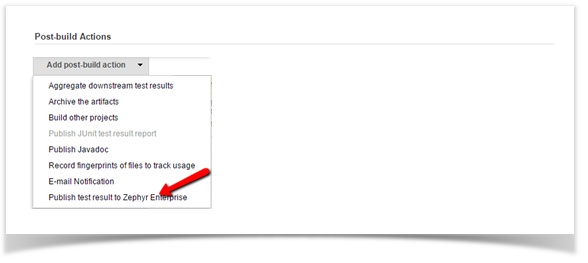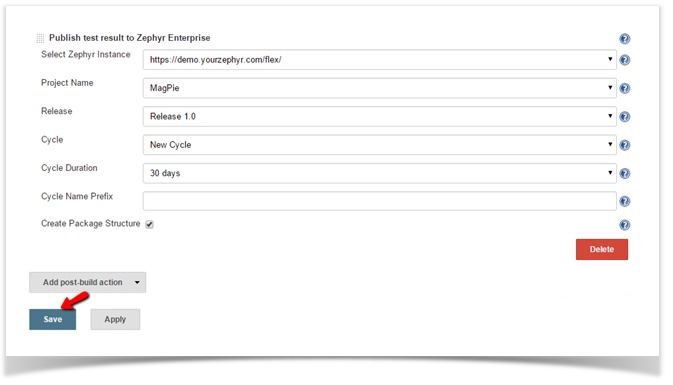| Table of Contents |
|---|
...
- Enter Zephyr Server URL and user credentials. Note that the The user credentials must entered can be that of Zephyr "Test Manager" or "Test Lead". Click on "Test Configuration" to validate connection to Zephyr Server
...
- Select "Publish test result to Zephyr Enterprise" from "Add post-build Actions" dropdown
- Configure Zephyr plugin job
- Select the Zephyr URL from the dropdown. (Servers configured in the Jenkins global configuration are available here to select). This automatically pulls in Zephyr projects, releases and cycles
- Select the Project Name from the dropdown. This re-populates the releases
- Select the Release from the dropdown. Selecting a release fetches all its cycles
- Select either an existing Cycle from the dropdown or create a new cycle
- For existing Cycle the default Cycle Duration will be that of existing cycle in Zephyr and Cycle Name Prefix will be of the format "Automation_<Date><Time>" stamp
- For new cycle you have option to select Cycle Duration from the dropdown and to edit default cycle prefix name "Automation". In the absence of a cycle prefix name "Automation" is used for new cycles
- To create a package structure while creating and organizing the test cases, check the box "Create Package Structure"
- Click "Save"
Triggering the job and publishing results in Zephyr
...