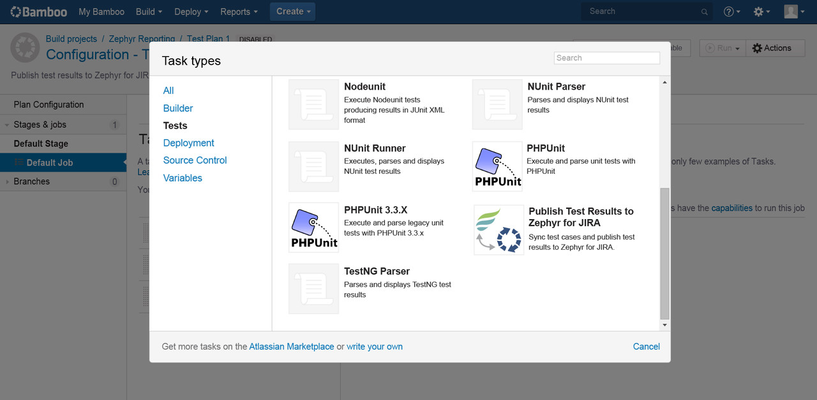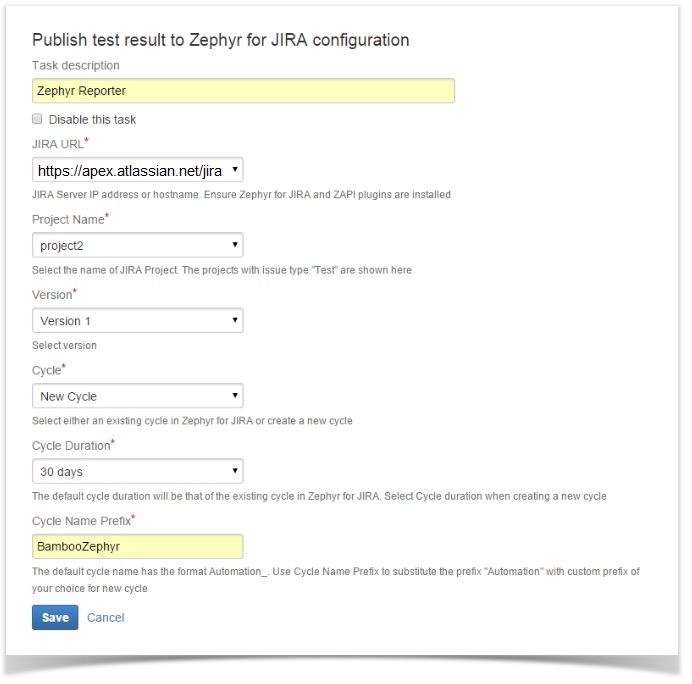Configuring Zephyr Add-on as a Build Task
Configuring Zephyr for JIRA Test Management Add-on as a build task
- Click “Add task” to add more tasks to the plan and select task “Publish Test Results to Zephyr for JIRA” from “Tests” task type
- Configure Zephyr build task
- Provide a task name
- Select the JIRA URL from the dropdown. (Servers configured in the Bamboo administration are available here to select). This automatically pulls in projects, versions and cycles
- Select the Project Name from the dropdown. This re-populates the versions
- Select the Version from the dropdown. Selecting a version fetches all its cycles
- Select either an existing Cycle from the dropdown or create a new cycle
- For existing Cycle the default Cycle Duration will be that of existing cycle in Zephyr and Cycle Name Prefix will be of the format “Automation_<Date><Time>” stamp
- For new cycle you have option to select Cycle Duration from the dropdown and to edit default cycle prefix name “Automation”. In the absence of a cycle prefix name “Automation” is used for new cycles
- Click “Save”.
- The parser task ie. “Junit Parsing” and “Zephyr Reporter” task needs be made final tasks to ensure these tasks are executed irrespective of job failure due to test failures